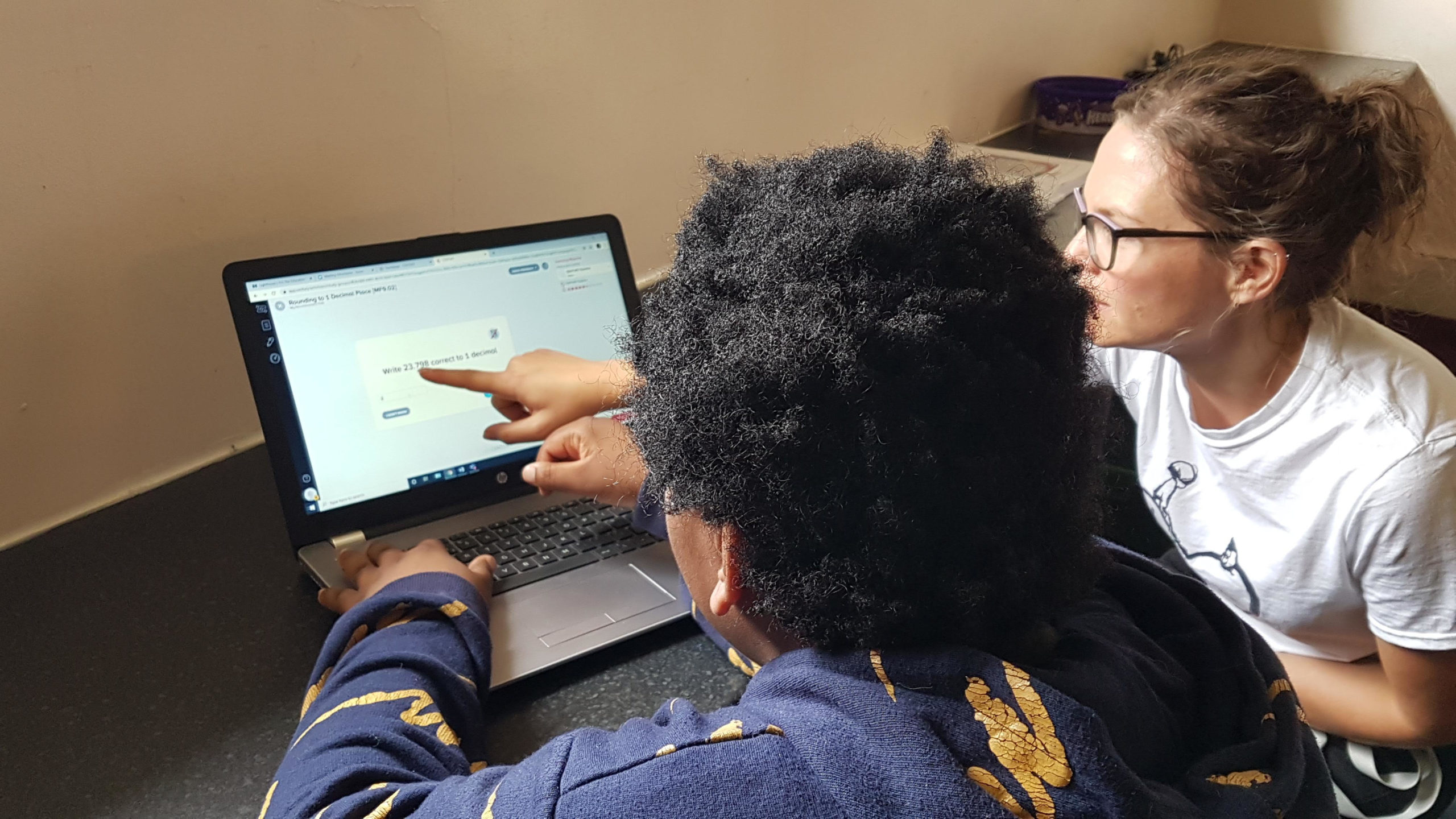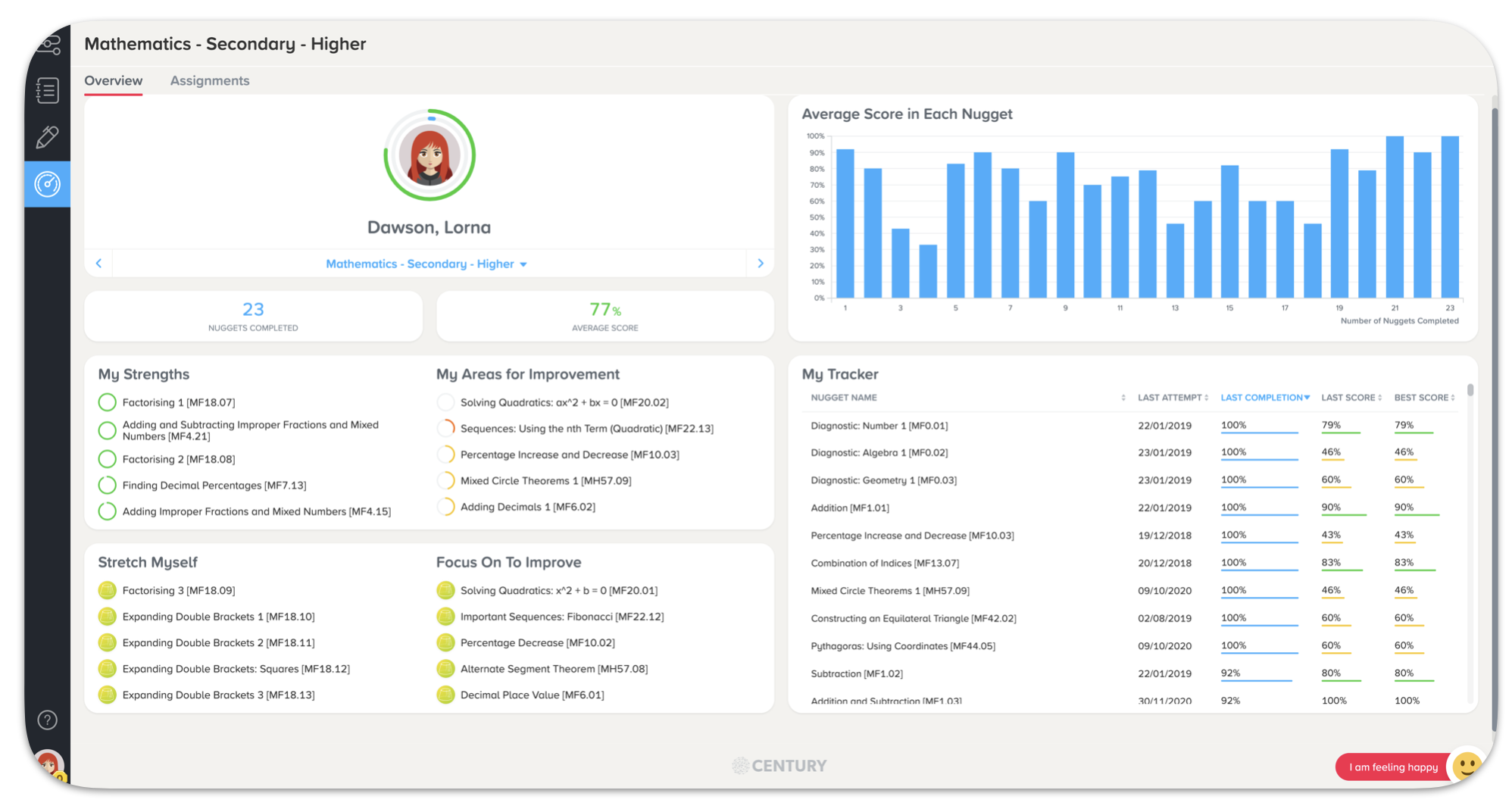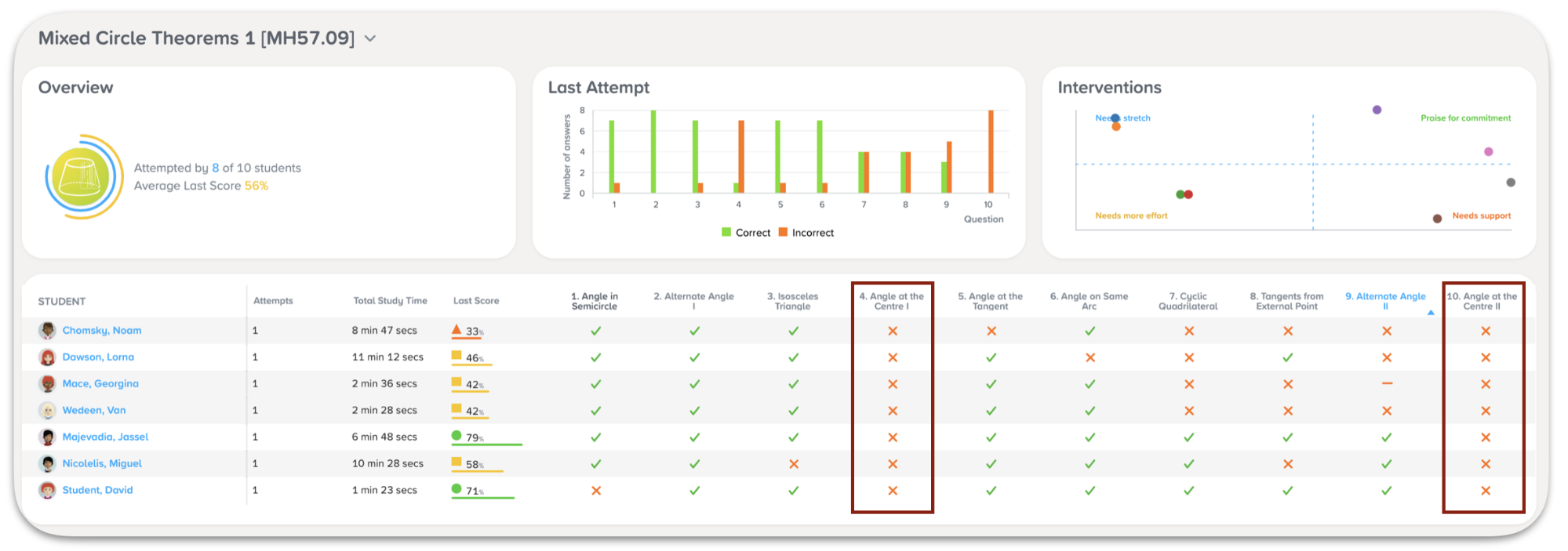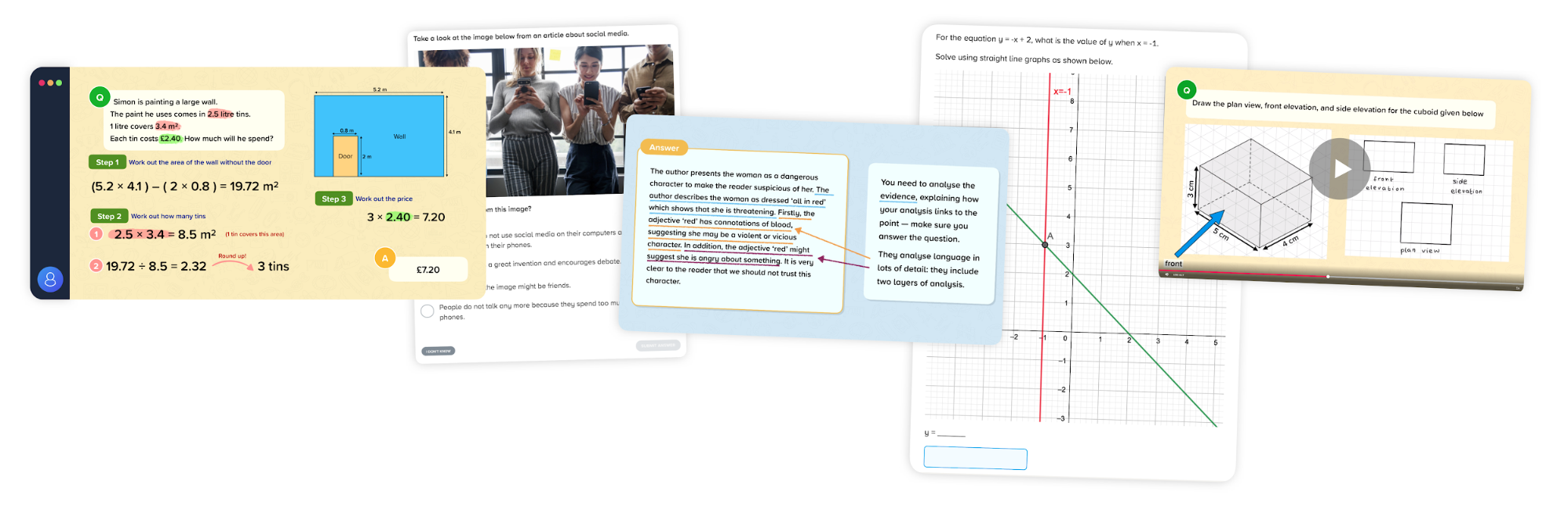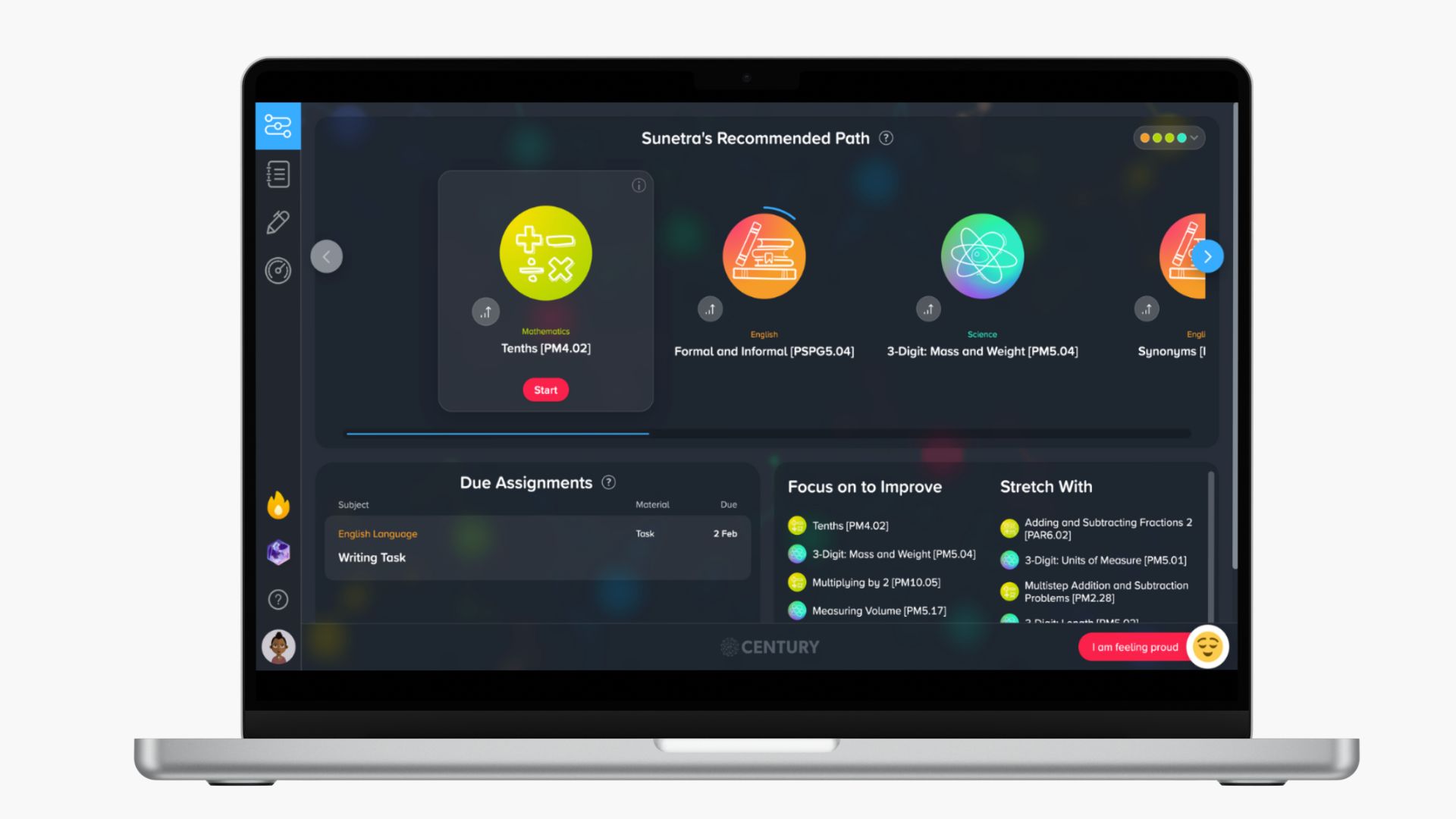Estimated reading time: 8 minutes
Kate Lewis, Curriculum Lead at CENTURY and former secondary school teacher, shares her five top tips for getting the most out of CENTURY’s AI-powered learning tools for remote learning.
Since the Covid-19 pandemic began disrupting education last year, teachers have learned a lot about remote teaching and how to implement it.
The latest government guidance stresses the need to ‘set meaningful and ambitious work each day in an appropriate range of subjects’ and ‘provide teaching that is equivalent in length to the core teaching pupils receive in school’.
There is a wealth of information on how to deliver remote learning out there, but I thought it would be helpful to share how CENTURY can help you to deliver excellent lessons throughout the disruption.
How CENTURY can help with remote learning
A recent blog from the Education Endowment Fund (EEF) analysing the impact of remote teaching reiterated that it’s teaching quality that is of the utmost importance; describing how clear explanations, scaffolding and feedback override how or when remote teaching is provided. The learning students complete on CENTURY contributes to the government’s suggestions of four hours of work for Key Stage 2 and five hours of work for Key Stages 3 and 4. Our nuggets (micro-lessons) are created by experienced former teachers and underpinned by tried and tested pedagogical approaches.
The EEF guidance also underlines the need for instruction to ‘build clearly on pupils’ prior learning’, just like the most effective lessons that take place in a bricks and mortar classroom. Our data insights allow teachers to use CENTURY to tailor any subsequent interventions to the needs of their students.
Whether you are carrying out synchronous or asynchronous teaching will depend on a variety of factors such as availability of devices for your students and their access to broadband. It’s up to each organisation to consider what works for them and their context. We’ve been speaking to our schools and colleges about how they’ve been incorporating CENTURY into remote learning as well as reading blogs such as Doug Lemov’s Field Notes on online teaching. Here are some suggestions for how to make the most out of CENTURY for remote teaching.
Asynchronous teaching
Tip 1: Using CENTURY to personalise remote learning
Once students complete a diagnostic on CENTURY, they will be directed to nuggets in their Recommended Path to help them with their gaps in knowledge or push them to more challenging areas of the course. This path will continue to update constantly based on their performance in subsequent nuggets. The teacher can monitor student progress through the Teacher Dashboard.
Using the Planner, teachers can take control of the Recommended Path and set a nugget or nuggets to all students in the class if you would like them to focus on a particular area. This can ensure the Recommended Path is aligned to your scheme of work.
Students can study their Recommended Path or nuggets identified in their Student Dashboard.
The teacher can use Teacher Dashboard to monitor student progress, check for misconceptions and intervene via the agreed means.
Tip 2: Using CENTURY for modelling
All of our nuggets contain learning materials in the form of videos and slideshows. Students can therefore log into their accounts and watch the video, pause it and take notes.
Students can then complete the assessment questions that appear at the end of a nugget. As they answer the questions, they can always refer back to the learning material. Students also receive immediate feedback to their answers and can use a reveal token if they are struggling to find the correct answer themselves.
Tip 3: Using CENTURY for assessment
Once students have completed a diagnostic or a nugget, the teacher can check their Teacher Dashboard and analyse the results that come through, looking for questions that are causing difficulties for different groups of students.
If the teacher wants to assess the application of the knowledge gained studying CENTURY nuggets, they can set a task assignment; typing the instruction or recording themselves with video or audio if they want to add a personal touch. The teacher could upload success criteria or a video of themselves completing a question, then set some questions for students to complete themselves.
Students can write their submission using pen and paper and upload a photo of this work to their submission, ensuring students are maintaining the key skills of handwriting. Students can also upload photos of files of their notes. They also have the option to upload an audio or video recording.
Teachers can then give feedback to a task (either completed in CENTURY or offline and uploaded) in the form of video or audio feedback.
Synchronous teaching
Tip 4: CENTURY as a teaching resource
A teacher can use CENTURY’s videos as their teacher instruction by sharing it on their screen. Once the CENTURY video has been watched, the teacher can assess what students have understood, using the assessment questions at the end of the nugget to question individual students. In order to gather answers from all students, the teacher could use the Chat function, asking students to write their answer, but to only submit it when the teacher says. In this way, all students have a chance to think of the answer.
If you have mini-whiteboards, the CENTURY assessment questions could also be used in much the same way as your assessment for learning in the physical classroom.
Tip 5: Using CENTURY for interventions
Having checked student performance on the diagnostics in the Teacher Dashboard, the teacher could intervene at a whole class level, sharing their screen with the question on CENTURY and asking a student who has answered the question correctly to explain their method or reasoning.
You could also use a physical or online whiteboard to write any notes or explanations for students.
Subsequently, the teacher can either set a nugget for students to complete to check their understanding or let them continue studying their Recommended Path, which is personalised to their needs.
For older students, you could ask them to complete work on CENTURY independently, then suggest a live session at an allotted time, where you can be on hand to answer any questions that came up.
As always, we at CENTURY are here to support you. If you need a refresher on how to use the planner, dashboards, or any other features have a look in our About CENTURY – Teacher course on the platform. Your account managers are also on hand to help you navigate any challenges or suggest possible strategies.
Learn more about how CENTURY can supercharge your students’ learning.