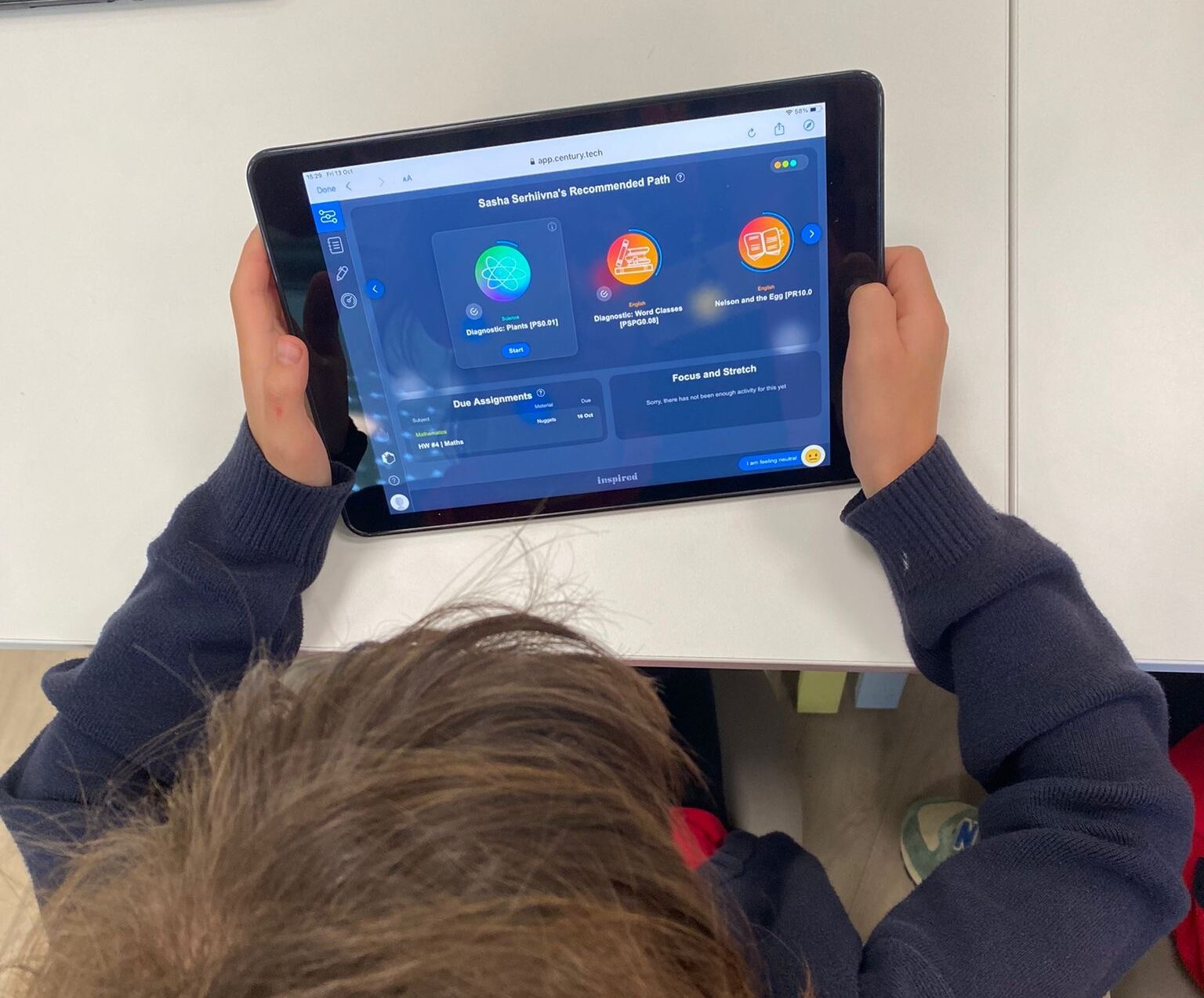Estimated reading time: 5 minutes
Rosemead Preparatory School is an independent co-educational day prep school for children aged 2 ½ to 11 in Dulwich. We spoke to Headteacher Graeme McCafferty about how they first rolled out CENTURY before the summer holidays for a strong start the following September.
Why did you choose CENTURY?
We had been using other edtech products for two or three years previously. There were pros and cons, but we were looking for something teachers could use in class and the children could use at home as well. We were also looking for an adaptive programme that’s bespoke for each individual child, that delivered assessment data. CENTURY ticked those boxes.
How did you roll out CENTURY successfully?
We had a very good and thorough onboarding process with the team from CENTURY. We were only rolling it out in Years 5 and 6, where we are class-based rather than subject-based, so we only had to train seven or eight teachers for English and maths.
We trained them before the summer holidays so we could begin diagnostic assessments with selected children in Years 4 and 5 before they entered Years 5 and 6 the following September. We taught specific baseline lessons for our children to use. Then they completed a programme of diagnostic assessments and dabbled with using the nuggets based on the curriculum we were teaching at the time.
Over the summer holidays, we pushed a “free roaming” ethos to the children so they spent a significant amount of time exploring CENTURY, following their Recommended Path with minimal teacher input. That way, after the holidays, we had a lot of usage data to look through to find clear starting points, or children to target who either were focusing too much on one area or not using CENTURY enough. With all that information we hit the ground running in the first week of September when we rolled it out formally.
How do you use CENTURY?
We use it in a range of different ways. We set English and maths homework in the planner every week. We tell the children to prioritise anything set by the teacher first, and then if they have more time they can use the Recommended Path. We also use it in Years 5 and 6 for verbal and non-verbal reasoning for 11 Plus preparation. We’ve started dabbling with science at the moment and may pick that up a bit more next year.
We’ve used CENTURY for flipped learning as well, where we push the content to the children before the lesson for them to do at home so that they arrive “pre-loaded”. But mostly we’ve moved organically to a model where a typical lesson will involve the teacher delivering to the whole class, before sending specific groups off to work on CENTURY. So perhaps a teacher will send off some of the more able children to do a nugget while working with the rest of the class, and then will switch, sending those off and pushing the others who were working on CENTURY.
Sometimes we start lessons with a nugget, and then pull out specific children based on real time feedback. As we can see exactly what they’ve got right and wrong, we can target teaching. We also use nuggets at the end of lessons as literal checks after teaching the lesson with no CENTURY at all (except for the last five minutes). We have one-to-one devices and the children are very quick: they know what they’re doing and how to access CENTURY. They do the assigned nugget from the teacher for that lesson and we can analyse how they did before the next lesson as well.
This is part one of a two-part case study. See part two here. Find out more about how you can embed CENTURY at your school here. Book a demo here.