- English, maths and science for Years 7-11 Learn more A recent study conducted with Brighton Hill Community School revealed that consistent use of CENTURY led to significantly improved academic outcomes. Our Smart Assignments feature is designed to help you set tailored homework for every student in just a few clicks, saving you time while ensuring each learner gets the support they need. With Smart Assignments, teachers can: Explore the different ways you can use CENTURY to make interventions in and outside of your classroom: Set personalised homework in just a few clicks with Smart Assignments. Choose from thousands of resources or let CENTURY's AI recommend the most effective nuggets for each student, based on their unique learning needs. Assign work to individuals or the whole class, and enjoy automatic marking with instant, tailored feedback that helps students improve. This constantly adapting personal pathway is ideal for independent study and can be used in the classroom or for remote learning. Teachers can set the material or let CENTURY do the work. Diagnostics help you to identify your students’ gaps in knowledge and areas of strength. Data from these assessments helps CENTURY recommend the best nuggets for your students to study next so they can make progress quickly. Select from thousands of resources to support your planning across Years 3-11 as well as Functional Skills courses. All of our resources are created by CENTURY’s experienced teachers and align to the national curriculum. You can also customise existing courses or upload your own content. Nuggets are automatically marked. You can view marking data in real time, helping you quickly identify which students require additional support or further stretch. Students receive instant tailored feedback for every question and nugget. Tasks such as extended writing can be marked quickly and easily with our audio and video feedback feature. Record your comments instead of writing lengthy notes. Use the Teacher Dashboard to monitor individual students and whole-class performance. You can easily view specific answers and class trends. The Interventions Tab also allows you to identify students to support and praise. Senior Leaders get an overview of performance and engagement on a student, class or subject level. Data can be viewed by demographic segments, including Pupil Premium. Students can see their live progress across subjects, as well as identify their strengths and areas for improvement. Parents and Guardians can monitor completed work, view their child’s progress and see work set. We understand the challenges of introducing new technologies to your school. That’s why our dedicated team is here to help you get set up and work with your teachers to ensure you get the most out of what CENTURY offers. Download our implementation guide PDF View all CENTURY is proud to present the results of an in-depth impact analysis conducted with Brighton Hill Community School in Basingstoke, which found a strong correlation between regular, consistent usage of the platform and higher student GCSE grades across core subjects. It demonstrates that only 20 minutes of daily practice on CENTURY has led to a […] Learn more In this case study, we speak to Kirsty Lewey, Head of Geography at The Holy Trinity Church of England Secondary School, about how CENTURY can help to solve the unique challenges around teaching a non-core subject. The school uses CENTURY across English, maths, science, geography and PE and has already answered an incredible 2.3 million questions on the platform this academic year. Learn more In this blog, we list the reasons why secondary schools lover CENTURY as well as providing quotes from our subscribed schools about what they love the most. Learn more Northampton School for Girls is an ambitious school committed to providing a broad, enriching education. We spoke to Katie Windridge, Head of English and Film Studies, about how CENTURY helps their students independently identify their strengths and areas to improve. Learn moreSecondary schools
AI-powered personalised teaching and learning for KS3 and GCSE
- Geography and Theory PE for KS4
- Instantly spots and plugs gaps in knowledge
- Data insights for timely, targeted interventionsGCSE Results: The CENTURY Impact
Key findings include:Personalised AI homework

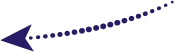
How schools use CENTURY
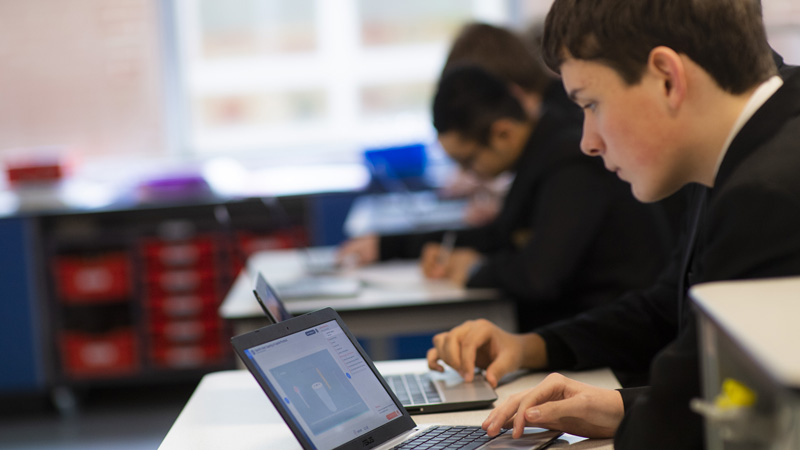
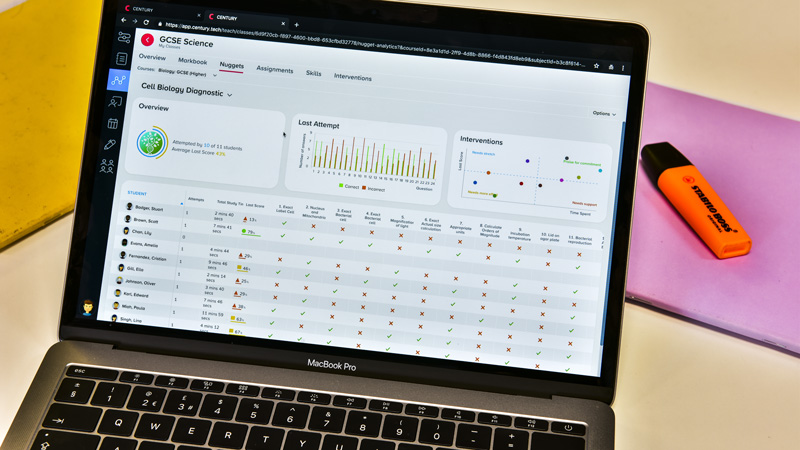

Homework





Explore the features
Recommended Path
Diagnostics
Learning Resources
Automated Marking
Audio & Video Feedback
Teacher Dashboard
Leadership Dashboard
Student and Guardian Dashboard
Setup and training
Case studies
News & Blog
Study reveals regular CENTURY use boosts GCSE attainment
News & Blog
Students who complete homework on CENTURY make at least a grade of progress in just half an academic year
News & Blog
Why secondary schools love CENTURY
News & Blog
How CENTURY supports independent learning at Northampton School for Girls



