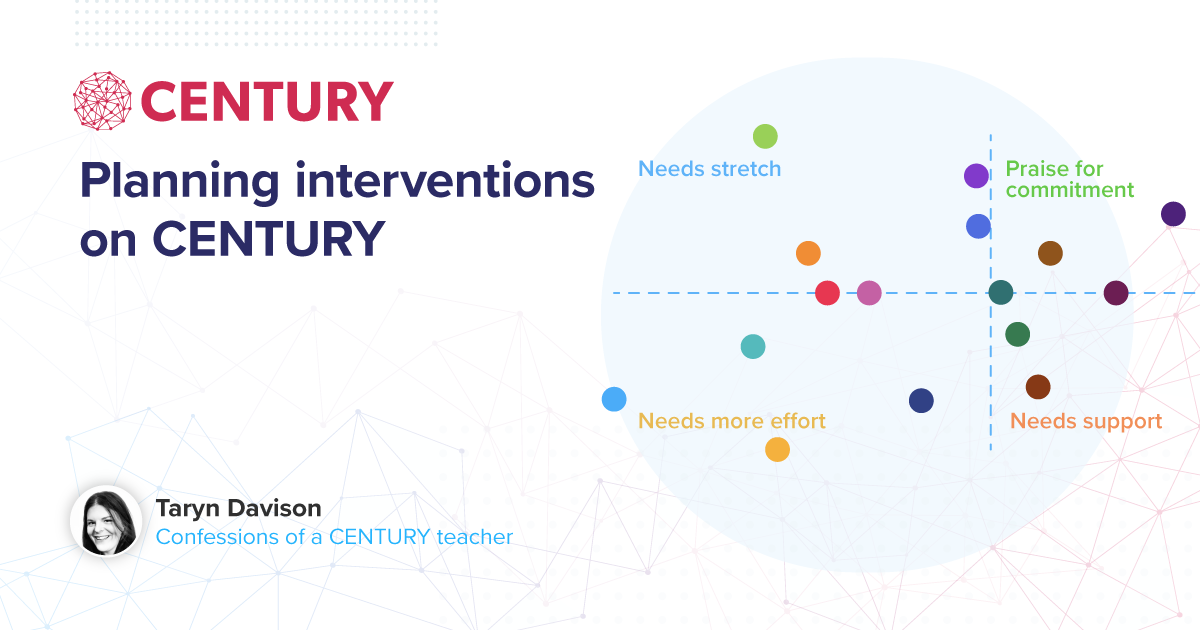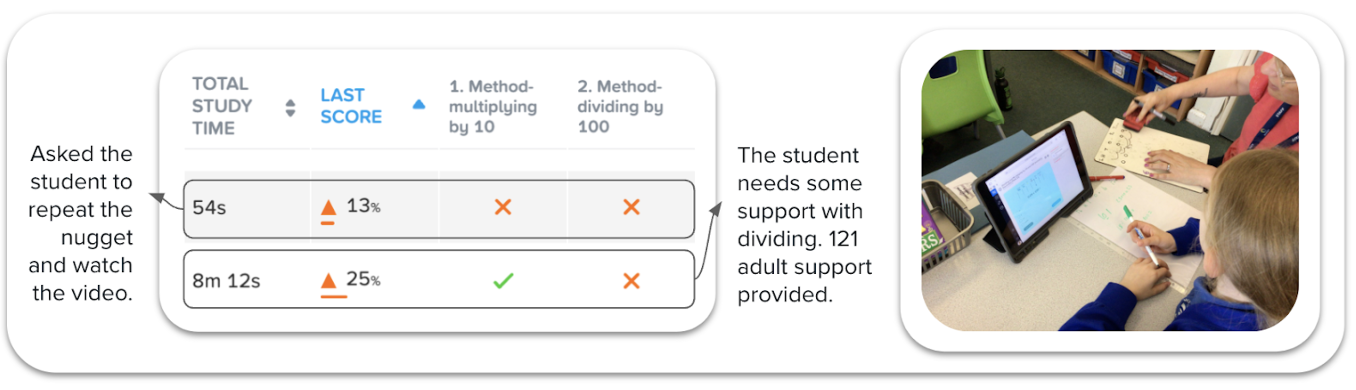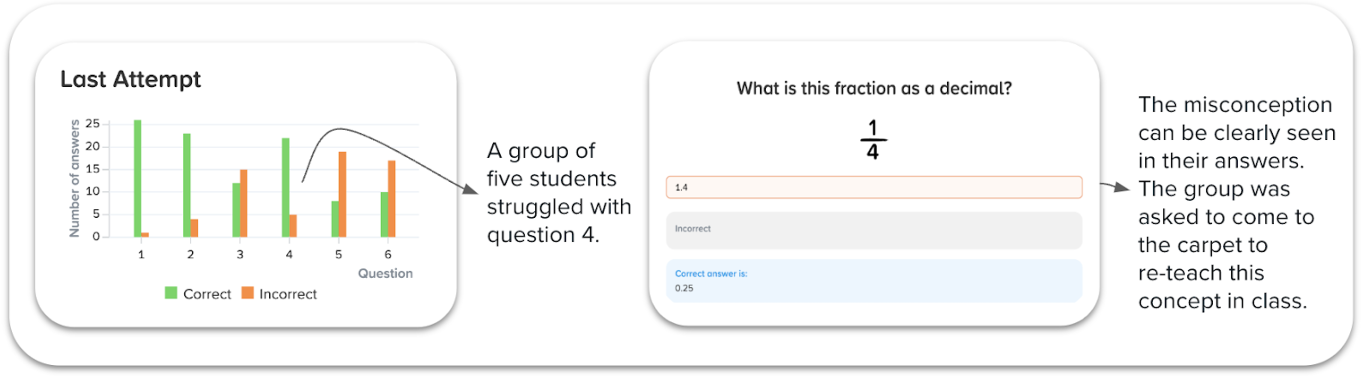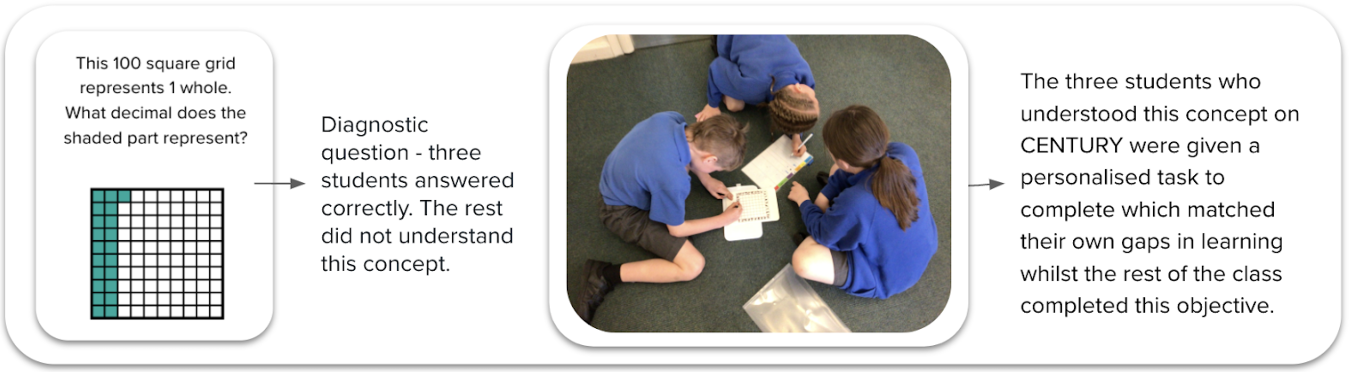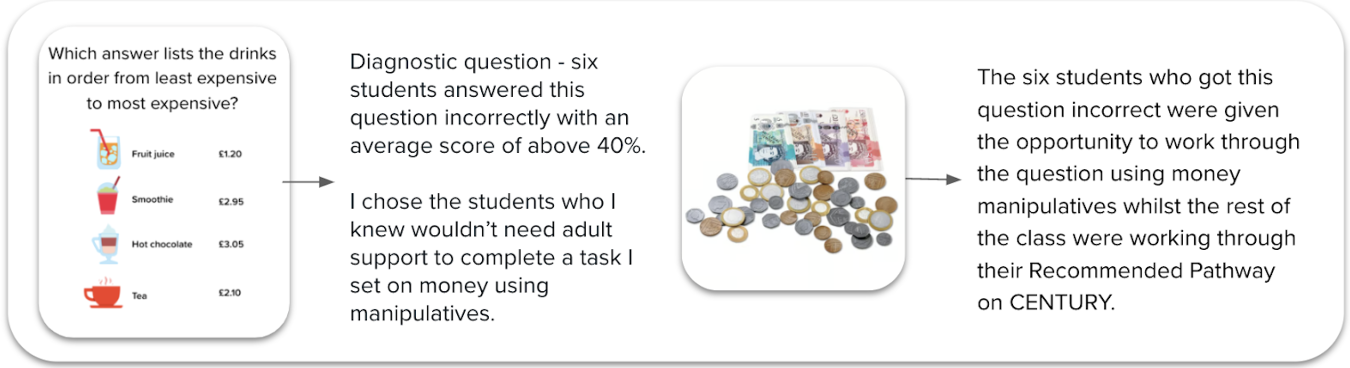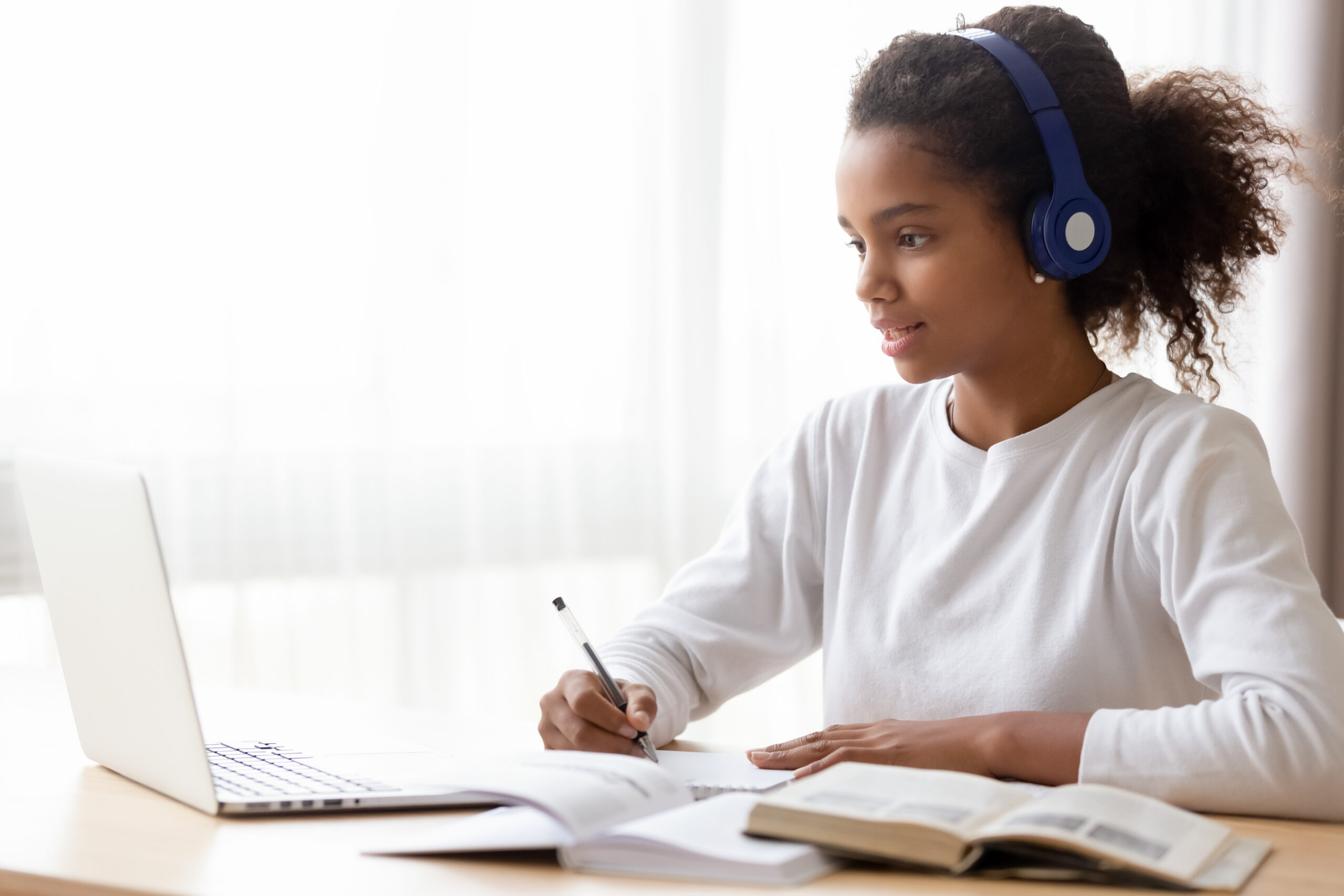Planning interventions on CENTURY
Estimated reading time: 2 minutes
CENTURY is an AI-powered online learning platform that personalises learning and provides teachers with actionable insights to support their teaching. Taryn Davison, a former primary teacher now on our Customer Success team, leads training on how best to use the platform. Wanting to see how to better incorporate our data insights, she taught a CENTURY maths lesson weekly for half a term to a Year 4 class at St. John’s C of E Primary School, Abram. Part of Quest Academy Trust, St. John’s has been using CENTURY for the past six years. This blog series shares her findings.
Using real-time data
I was able to benefit from CENTURY’s real-time data every lesson by asking students to complete at least one nugget on CENTURY. This meant I had real-time data at my fingertips in the Nuggets Tab to identify the students that might need support from an additional adult or other interventions. Below are some examples of data presented in the Nuggets tab and the actions I took as a result:
For 1-2-1 support:
For group intervention:
Using diagnostic data
Since students completed the topic diagnostic at the beginning of the unit of work, I was able to use diagnostic data in the Nuggets Tab to target students’ specific learning gaps. By analysing data at a question level, I pinpointed which students needed support in a particular area and then planned targeted activities to address these gaps during the course of my teaching unit:
For stretch:
For targeted work with manipulatives:
Using CENTURY nuggets for scaffolding:
Using CENTURY nuggets, it is possible to create resources to help students who struggle to access the content.
Takeaways:
- Set diagnostics: Setting diagnostics at the start of your unit of work will give you data to inform your planning.
- Review the nugget beforehand: Check that the nugget is the appropriate level for any students working below Age-Related Expectations. Use the images on CENTURY to create resources.
- Monitor the Nuggets tab: When a class is completing a specific nugget, look for trends in terms of questions answered to find groups to support with specific questions.
Tune in next week to hear how Taryn taught good learning habits on CENTURY. Click here to book a demo of CENTURY.
CENTURY in the news
View all News
-
Uncategorised
2nd July 2025
How CENTURY supports personalised learning, informs planning and reduces tutor workload…
Seymour McConnell runs McConnell's Tuition, an online tutoring company providing Maths, English and Science sessions for students from Year 1 to Year 11. Initially operating from a community centre, since the COVID-19 pandemic they have moved entirely online and now…
Read more
-
Blog
1st July 2025
The Power of Personalised Learning: Tailoring Homework for Every Student
In this post, our in-house neuroscientist, Alice Little, delves into a phenomenon every teacher witnesses daily - the extend to which student understanding can vary. She explores the cognitive science behind why a 'one-size-fits-all' approach to teaching and learning doesn't work,…
Read more