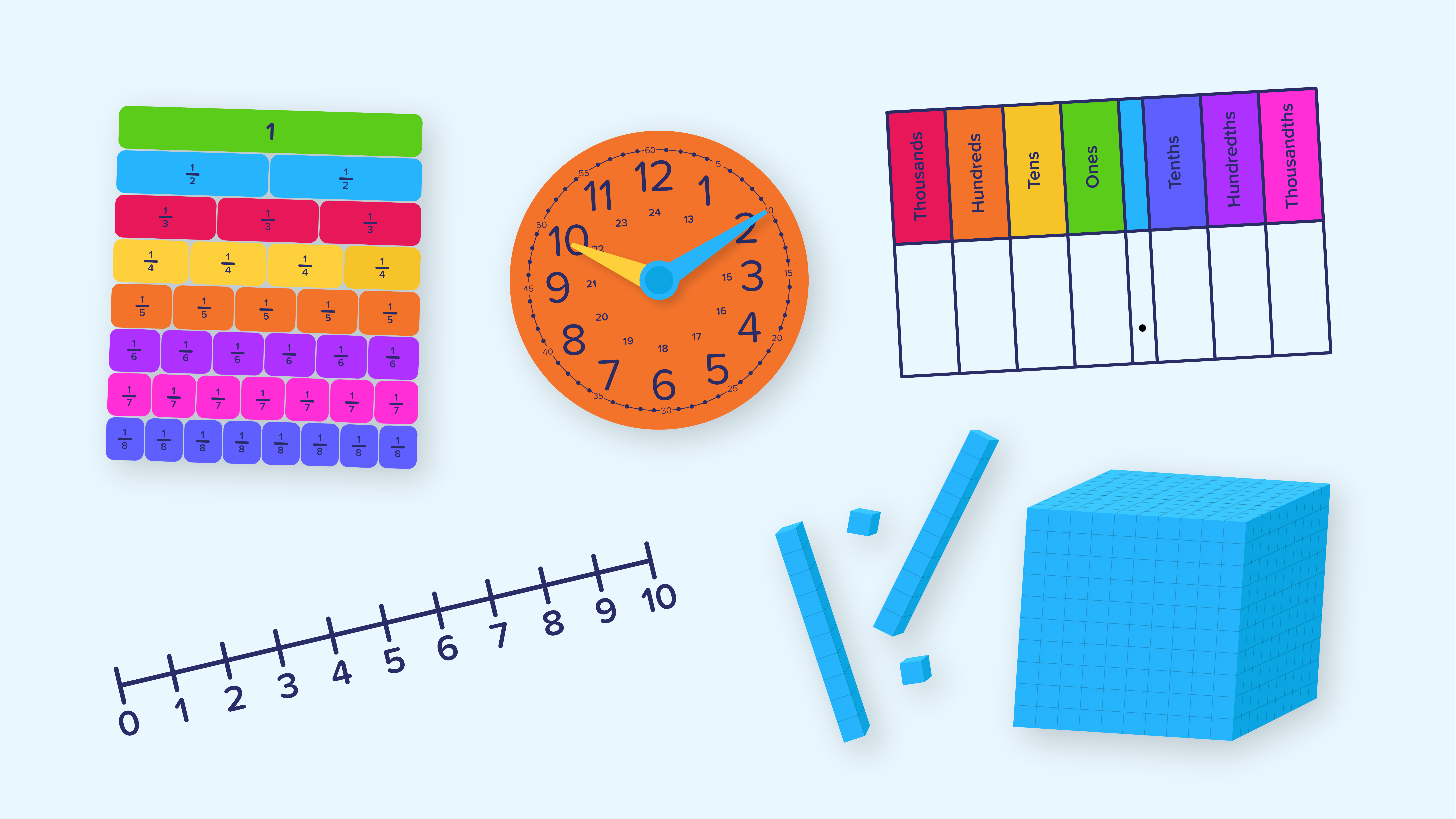Setting up CENTURY in the classroom
Estimated reading time: 3 minutes
CENTURY is an online learning platform that uses AI to personalise learning and provide teachers with actionable insights to support their teaching. Taryn Davison has over ten years’ experience as a primary teacher and Maths Lead. Now working in our Customer Success team training our schools and colleges, she wanted to put our CENTURY training to the test as well as use our new benchmarking data reports in a real-life setting. She taught a CENTURY maths lesson weekly for half a term to a Year 4 class at St. John’s C of E Primary School, Abram. Part of Quest Academy Trust, St. John’s has been using CENTURY for the past six years. This blog series shares her findings.
Having spent a half term back in the classroom, I found myself wishing I had access to CENTURY during my teaching days. As I know from experience that it can be overwhelming to know where to start with a new piece of technology, I’ve compiled some tips to help you integrate CENTURY into your classroom effectively:
Classroom Resources:
To effectively use CENTURY in a primary maths classroom, consider the following equipment:
- 1-2-1 devices: ideal for individual work, but if limited, you can still use CENTURY for group activities, interventions, or as a teaching tool.
- Headphones: essential for students to engage with the video content without distractions.
- Mini-Whiteboards or Jotters: useful for rough work and working out problems.
- Manipulatives: reinforce concepts taught on CENTURY with physical tools that align with the learning material. The following are some of the visuals used in the primary maths courses:
I used CENTURY in a variety of different ways within the classroom and in my planning. In this series of blogs, I will take you through each of the different usage models I used, along with tips based on my experiences. Below are the main themes I explored:
Using CENTURY for Teaching:
- *Set specific nuggets as an activity which matches your teaching in class.
- *Use CENTURY’s videos/slides as a teaching tool.
- Allow a class/group of students to address their learning gaps by following the Recommended Path.
- Adapt the learning material / questions as a printed resource for a starter activity or just to provide support to students who are struggling.
Using CENTURY for Intervention:
- *Use diagnostic data to find groups which need support or stretching in specific areas.
- *Use nugget data to inform live interventions and to address misconceptions.
Using CENTURY for Assessment:
CENTURY provides rich data to support teacher assessment. Here are some ways to leverage it:
- *Use diagnostics as pre/post-assessments to measure progress at the start and end of a unit of work and as a guide to planning.
- *Assign specific nuggets for students to complete as formative assessments for learning during lessons.
- Utilise the Diagnostic End of Year Assessments as a baseline at the start of the year and to compliment offline end of year assessments.
- Set nuggets from the previous year to assess prior learning of a topic.
- Use questions from a nugget as a whole class plenary.
*I’m going to go into more detail in future posts about how to follow each of these tips in order to make the most of CENTURY’s tools and content, enhancing both teaching and learning in your classroom.
Click here to find out how Taryn used diagnostics as pre-assessments. Click here to book a demo of CENTURY.
CENTURY in the news
View all News
-
Uncategorised
26th June 2025
CENTURY launches new AI feature to transform personalised homework
We are delighted to announce the launch of our new Smart Assignments feature, designed to save teachers’ time and improve student learning through personalised, adaptive homework that can be set in minutes.
Read more
-
Case studies
23rd June 2025
CENTURY Ambassador Spotlight – Nadine Baki – Dar Al Marefa School
Nadine Baki, a CENTURY Ambassador at Dar Al Marefa School, shares how her school has successfully embedded CENTURY and the benefits it has brought to both teachers and students.
Read more