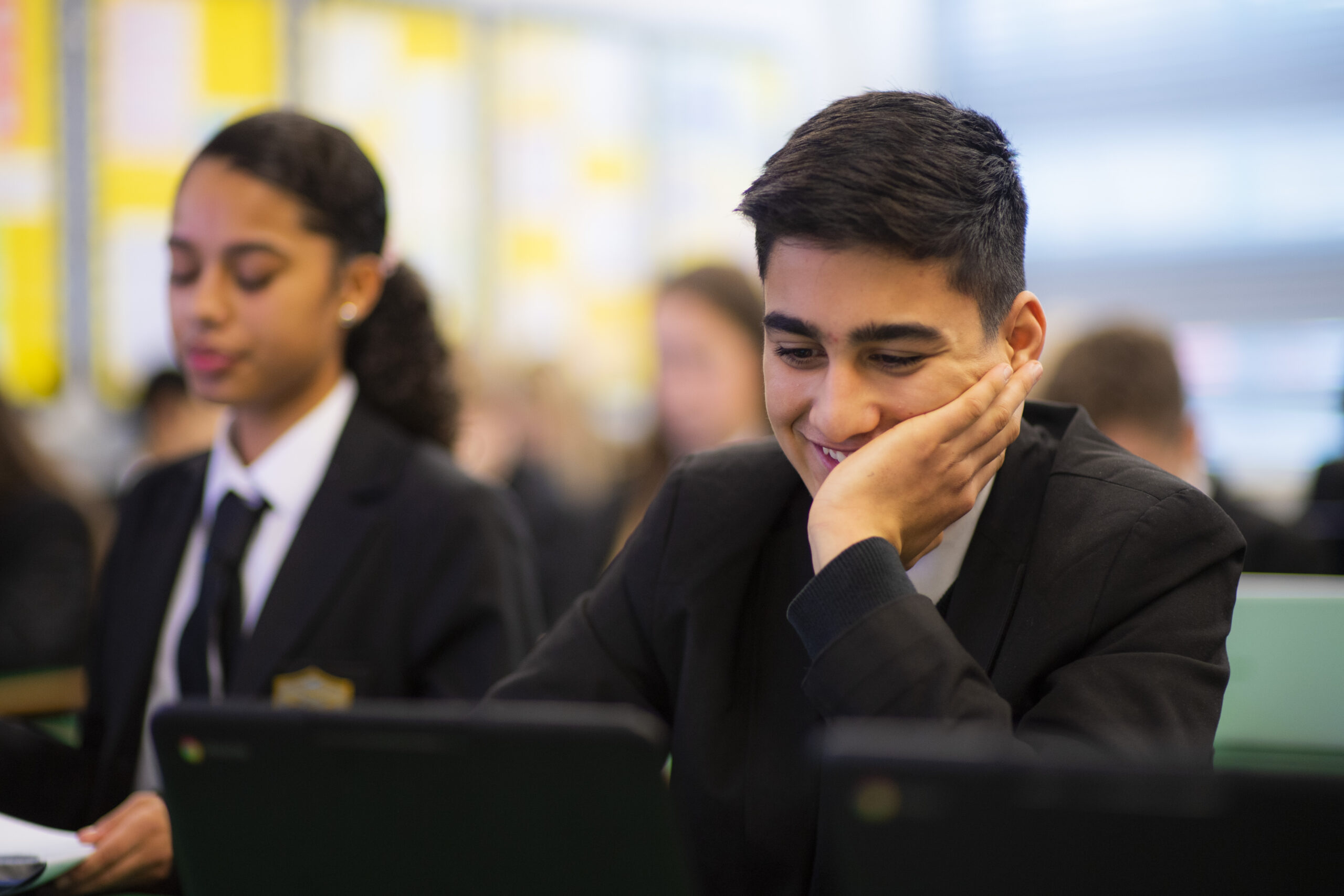Lampton School is a large secondary school and sixth form in Hounslow, West London, with over 1,500 students. Tendai Matsvai, Deputy Subject Lead for Science at Lampton, told us about how he uses the CENTURY Planner to manage learning half term by half term, reducing his teaching team’s time spent on administration.
How have you embedded CENTURY with your teachers?
The main buy-in came from three key things. One, the fact that CENTURY is all online, so it’s very easy to check wherever you are, whether at home or in school. Two, the Planner, which I'll come back to. And then three, the self-marking aspect. Coming back from Covid, one of the biggest shocks has been how the volume of marking, especially if you add homework as well, can really eat up a lot of time. The fact CENTURY is not just self-marking, but self-correcting as well - letting the students know the correct answer and why - means we can clear up anything they don’t know rather than trying to answer thirty different questions per class because each student is at a slightly different level.
Now we’ve embedded the system and the students know it’s not going anywhere, we’re thinking how we can use this data more. If we see that a lot of them struggle with a nugget, we can have a quick chat and address what they were missing.
It helps for cover lessons too. If a colleague isn't in, we often just book the laptops for that class to carry on with CENTURY. They still gain a learning experience, and when the teacher returns they can see exactly what was done, how the students did, and make a decision to redo or move on depending on what they need.
How do you use the Planner?
The Planner has been crucial for two reasons: the fact that you can schedule days, weeks or months ahead, and that you can import different classes. The key with any new technology is getting people used to it. The Planner allowed me to manage the admin to help the teachers, who then just have to worry about checking the nuggets and they can start looking at the data themselves.
Just before we come back each half term, the head of department and myself split the classes between us, and we set the Planner for the next half term. So we line up the next six, seven or eight weeks with our scheme of work. We line up roughly where each class should be in a given week, set the relevant nuggets and then import it into all the classrooms so it’s already done for the teachers when they return. They can just focus on their specific classes, and they are free to edit if they want, but at least they have the template to work from.
Every Monday is our CENTURY day when the new nuggets drop, and we give the students a week to do them, but we set the nuggets for two weeks so that they stay on their pathway, just in case they missed that first week. We have found that helps those students that forget or might need a bit more time if they could not quite finish. Then every Monday morning, I send a reminder email with the names of the nuggets and the codes for each year group so the teachers can copy and paste the message at their end.
Making it as easy as possible for teachers to implement CENTURY was the number one priority, in order to get that buy-in and that contributes to why we have such high usage. It's not an extra piece of software that we are asking them to learn all on their own, there is a plan to ensure the students are getting the best experience. The ease of it is that it only takes an hour to do all the classes and set all the homework for that half term.