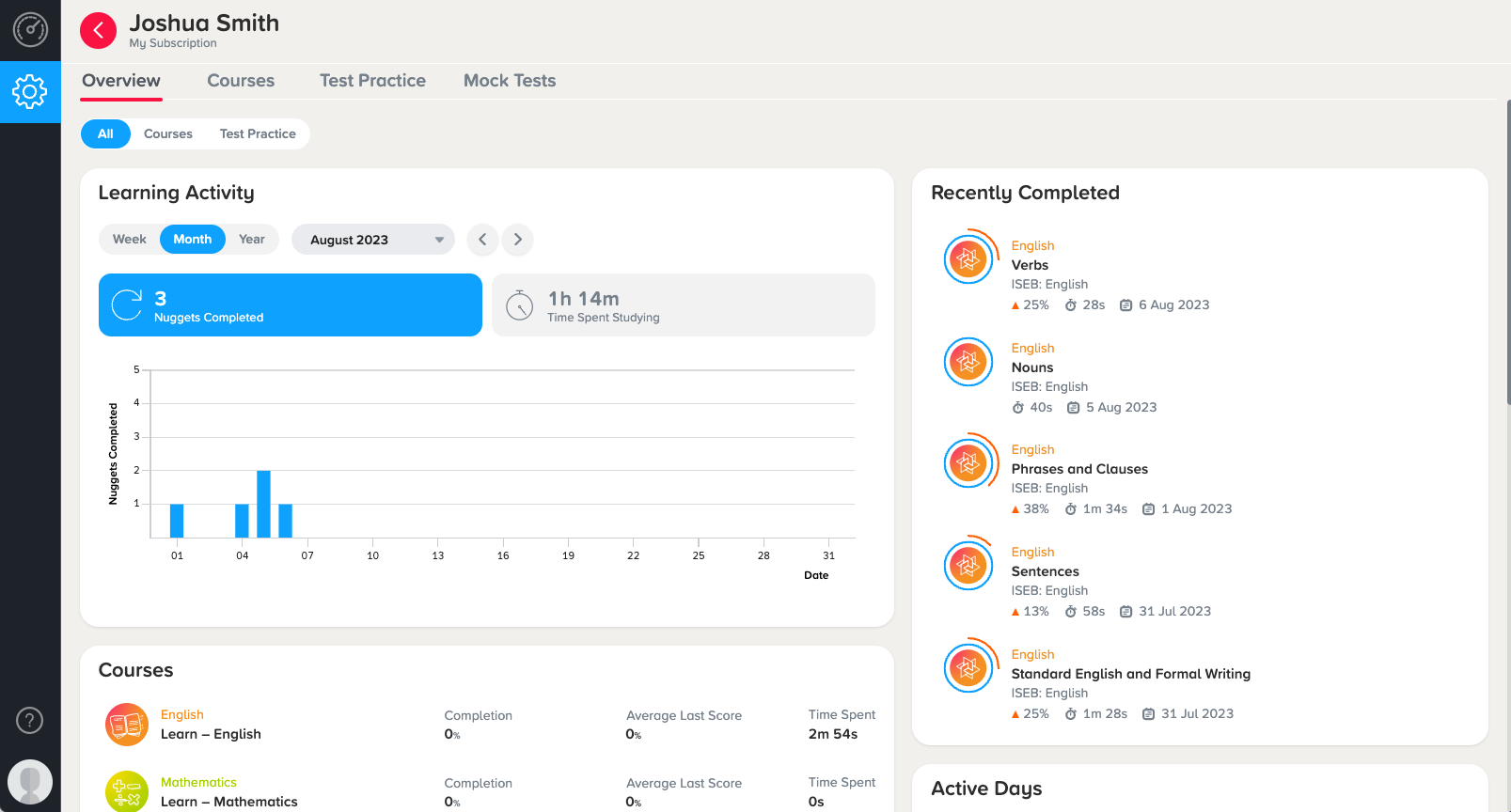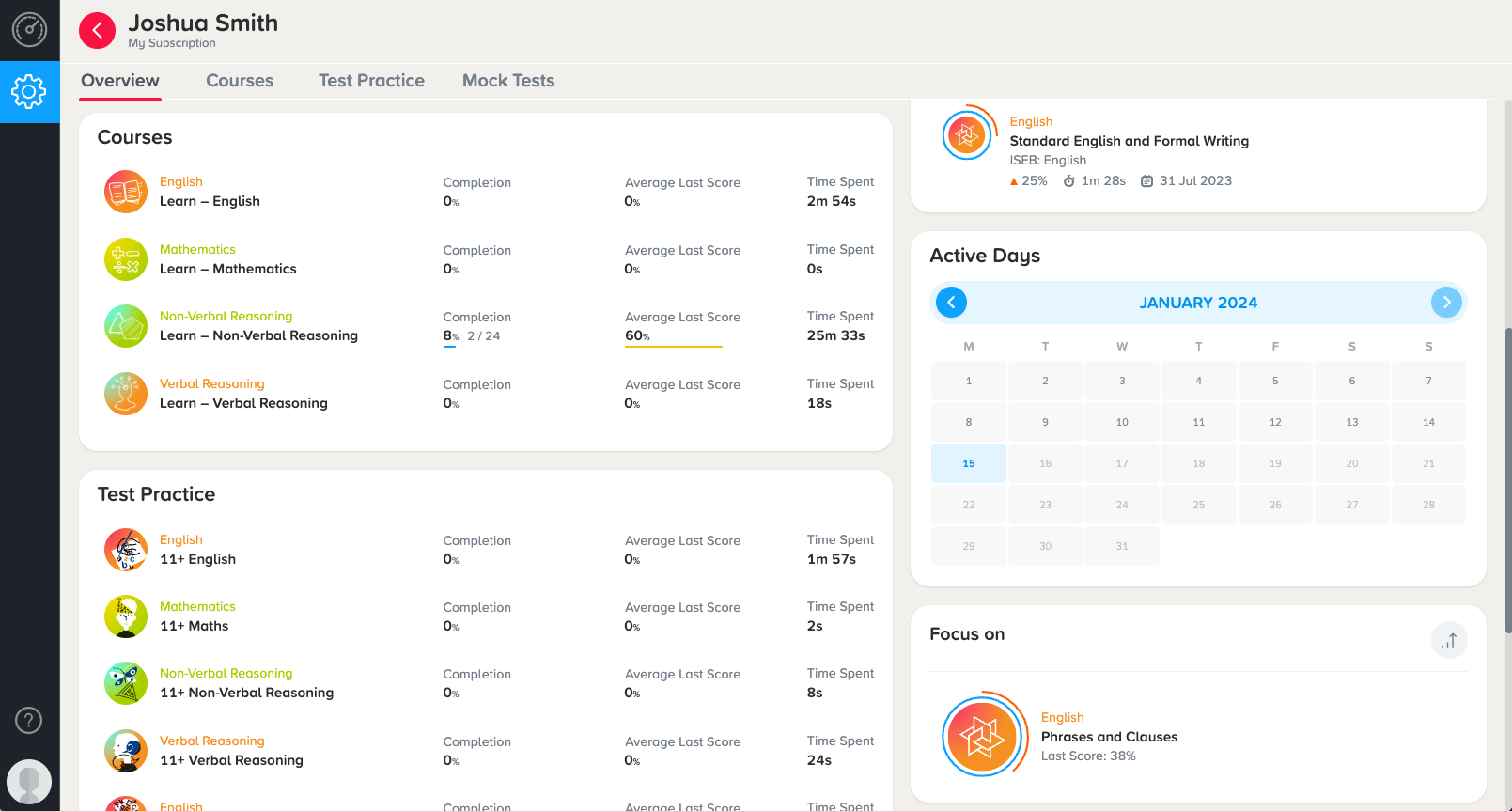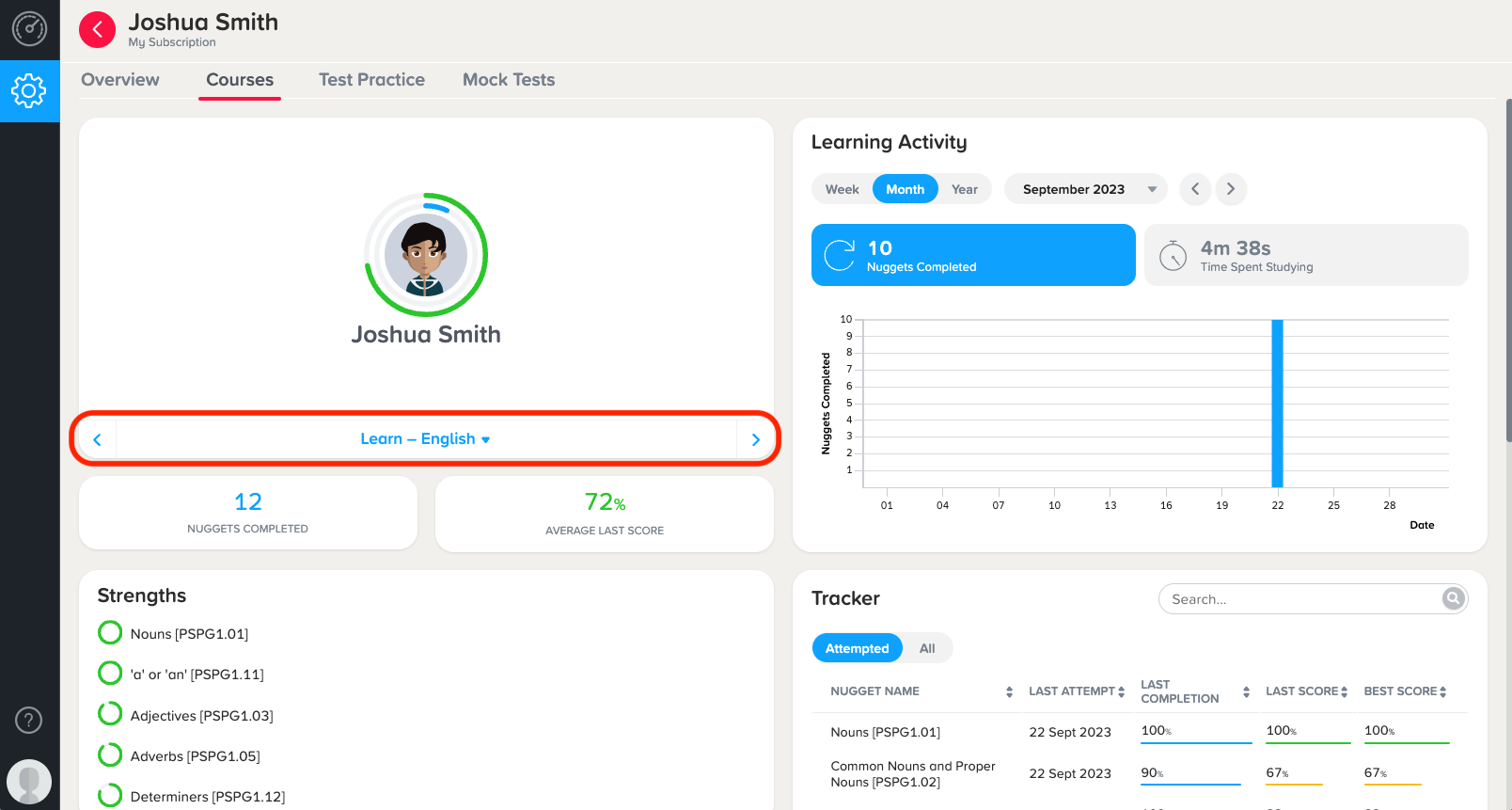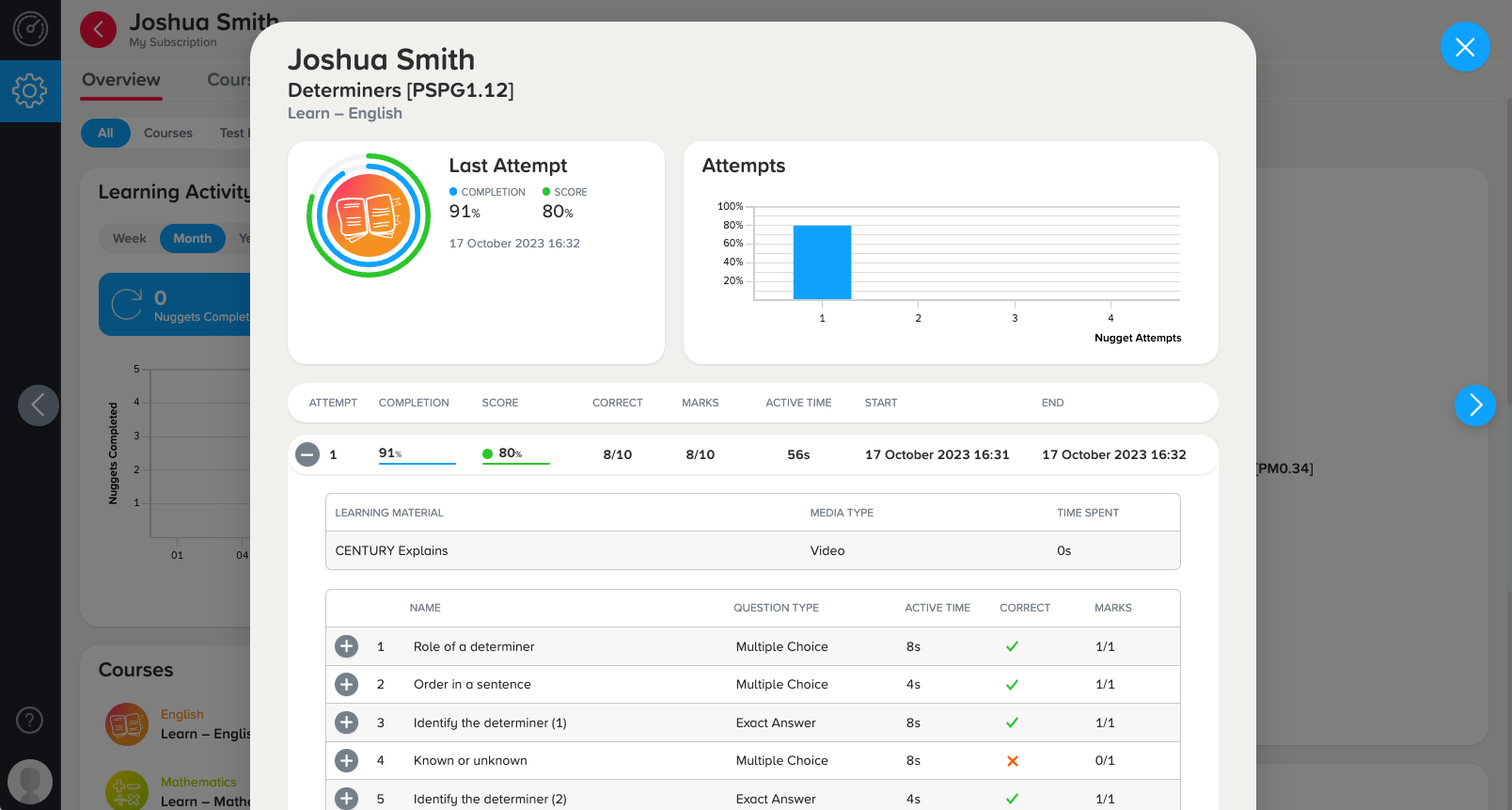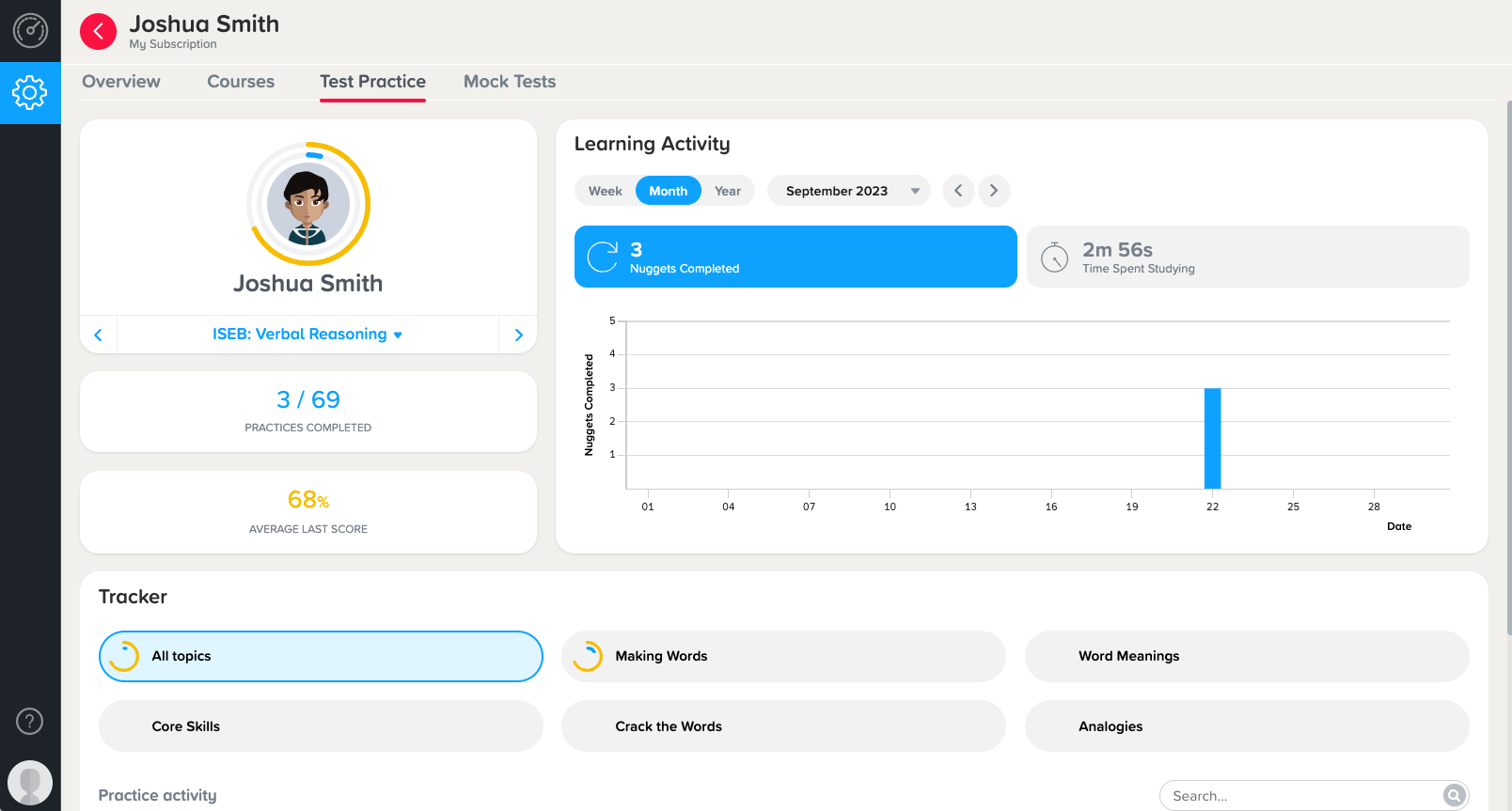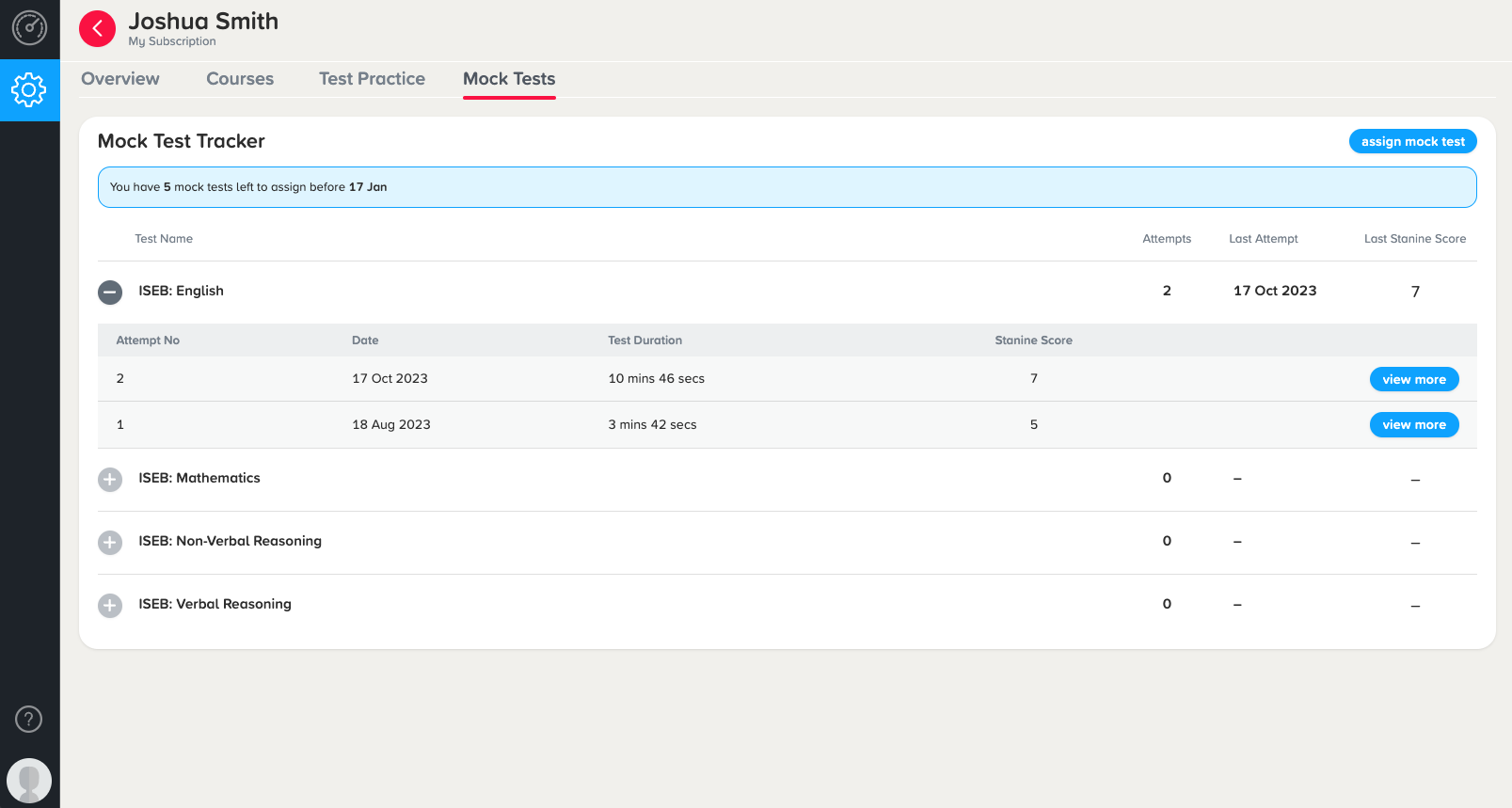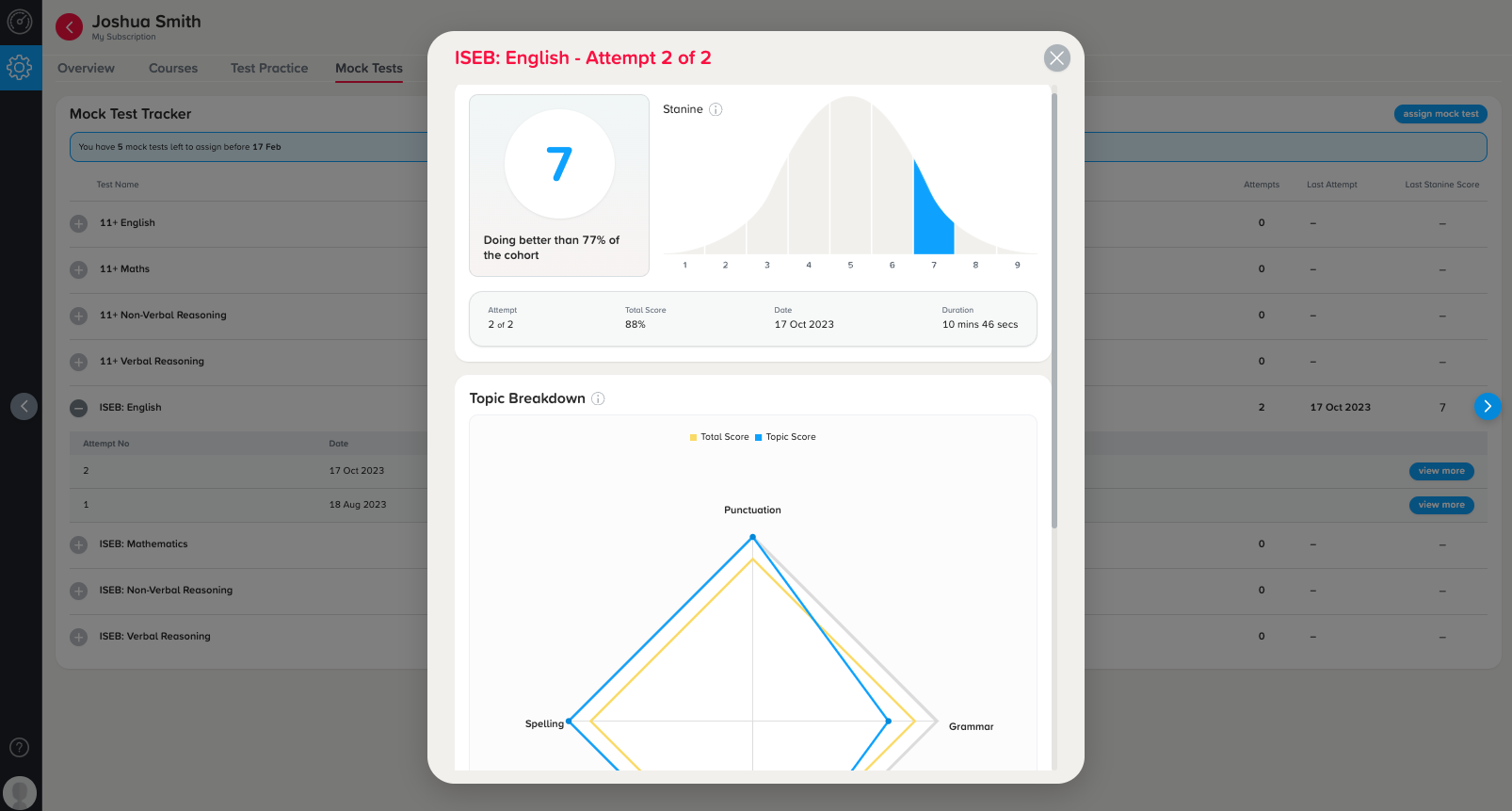CENTURY Guardian Dashboard: Data & Insights Explained
Estimated reading time: 6 minutes
Staying informed on your child’s learning progress on CENTURY is easy with the Guardian Dashboard. If you are a user of CENTURY Core, Bond Online Premium, or Bond Online Premium Plus, the Guardian Dashboard contains a variety of insights to track how your child is performing and shape their progress moving forward.
This guide will explain each section of the dashboard, what each insight means, and how you can use them to inform your child’s learning. Let’s begin with the dashboard overview.
Overview
This section summarises your child’s progress on CENTURY. The Learning Activity panel shows how long your child has spent learning on the platform and how many nuggets they’ve completed each day. Similarly, the Active Days section shows which days your child has been active on CENTURY in the past month. These metrics are especially helpful to measure the success of your child’s study schedule.
Next, the Recently Completed section displays the five most recent nuggets that your child has completed, along with their scores and time spent in each. For more detailed information on how they performed, simply click on a nugget to view an analysis of each question.
The Courses section gives an overview of your child’s performance in each course, including how much of the course they have completed. This provides a simple way to ensure your child is on track with their learning, and can help you pace revision ahead of major milestones such as exams. Click into a course to view more details (refer to the Courses segment of this article for more information).
If you are a Bond Online Premium or Bond Online Premium Plus subscriber, the Test Practice section provides a similar summary of your child’s progress in each 11 plus and/or ISEB course available on the platform.
Finally, you can view nugget recommendations for your child to attempt next. These recommendations are produced by a custom AI model, based on your child’s prior performance in nuggets. This section can display:
- Focus nuggets which can help improve understanding of topics that your child might find difficult
- Stretch nuggets that expand your child’s abilities on topics that they already excel in
Note: Recommendations will only appear once your child has answered at least 25 questions on the platform. The more nuggets they complete, the more accurate these recommendations will become!
Courses
For a deep dive into how your child has performed in individual courses, let’s take a look at the Courses page.
You can toggle between courses using the drop-down menu beneath your child’s icon (as shown in the image above). Here, you can see the total number of nuggets that your child has completed in each course (which does not include any repeated attempts of the same nugget), along with the latest score they have attained.
The Learning Activity section works similarly as in the Overview page, although it only displays activity for your chosen course.
The Nugget Tracker displays a summary of your child’s progress on each nugget in the course, including how much of the nugget they’ve completed, along with their newest and best scores.
Note: To get to 100% completion, be sure to watch or read through the learning materials in each nugget!
For a closer look, click on a nugget to view each of your child’s attempts and how they performed on every question. Use these insights to identify specific areas that your child may be struggling with, and address any misconceptions together.
You can analyse the combination of time taken and scores for further insights into your child’s understanding of each nugget. If your child has…
Less time spent & achieved a high score – your child is very comfortable with the concept covered in this nugget. We recommend going back to their Recommended Pathway to complete nuggets that are likely to be more challenging.
Less time spent & a low score – this could mean that they have not used the learning materials sufficiently or spent enough time on each question. Encourage your child to reattempt this nugget while putting in more effort, then assess their results again to check whether they have understood the nugget.
More time spent & a low score – your child struggled with this nugget. The Recommended Pathway will adjust for this, but we also suggest reviewing the questions they found difficult together and encouraging them to make notes from the relevant learning materials.
More time spent & achieved a high score – this shows that they took their time to complete the nugget and this allowed them to perform well. Praise your child for their good study skills and encourage them to continue completing the nuggets in their Recommended Pathway.
The remaining sections of the Courses page show nugget recommendations based on your child’s progress:
- Strengths are the top five best-performing nuggets that your child has excelled in. This is great for celebrating their achievements and identifying topics that they are confident in.
- Areas for Improvement are the five nuggets that could use the most improvement. Consider sitting with your child for the instructional portion of this nugget to address misconceptions before they try the nugget again.
- Stretch With nuggets are suggestions aimed at extending your child’s abilities, based on the topics that they are already confident in. Use these nuggets to get your child ahead of their class by playing to their strengths.
- Focus On nuggets are used to help your child better understand the topics that they might be struggling with. These are suggested based on their performance in their most recent nuggets, and can help overcome hurdles of understanding by providing additional context in related nuggets.
Tip: To attempt any of the recommended nuggets above, simply go to the My Courses tab in your Learner’s account, click on the relevant course and search for the nugget in the search box.
Test Practice
This section is only accessible to Bond Online Premium and Bond Online Premium Plus users.
This page focuses on the 11 plus and ISEB practice content available in the Test Practice area of the platform. Similar to the Courses page, here you can toggle between courses, view the total number of practices completed per course, review your child’s latest scores, and check their Learning Activity.
The Tracker section works similarly to the Courses tracker and gives an overview of how your child performed in each topic, with more details available on each attempt, such as their scores and question-level analysis, when clicking into a specific practice. We recommend filtering these insights by topic to have a clearer understanding of the particular topics that your child is doing well in, and which ones they can improve.
Mock Tests
This section is also only accessible to subscribers of Bond Online Premium and Bond Online Premium Plus.
Here, you can assign mock tests for the 11 plus or ISEB Pre-Tests (Bond Online Premium Plus only), as well as review your child’s results for any completed tests.
Each user can assign up to 8 mock tests each month. Note: Before assigning mock tests, be sure that your child is prepared to sit them as the timer cannot be paused once the test has begun. Also, we recommend planning out your mock tests as incomplete or unattempted tests will not roll over to the next month.
Click on a test, then View More to check your child’s scores. Their stanine score and overall percentage will be displayed, along with a topic breakdown that identifies which areas they scored the highest and lowest in. These data points are used to fill the Recommendations section, which can then be used to inform and shape your child’s revision based on where they need the most intervention.
——
The Guardian Dashboard is full of illuminating insights into your child’s abilities and where they have the potential to excel. We highly recommend utilising the dashboard to your full advantage and using this data to accelerate your child’s learning.
Not a subscriber of CENTURY yet? Click here to find out more about CENTURY Core or our Bond Online products. Alternatively, sign up for a 7-day trial now to try the platform yourself for free.
CENTURY in the news
View all News
-
Blog
7th July 2025
Why FE colleges love CENTURY
We spoke to our FE colleges and compiled the top reasons why they love CENTURY. The reasons range from our Initial Assessment's accuracy to the enhanced learner experience.
Read more
-
Case studies
3rd July 2025
Driving Progress with CENTURY at Middlesbrough College
CENTURY sat down with Rich Walsh, English and Maths Innovation Manager at Middlesbrough Colleges, to understand how the college has implemented the AI-powered platform and shared the results of the analysis. Read on to learn about CENTURY’s impact.
Read more