CENTURY’s guide to supporting additional learning needs in FE
Estimated reading time: 3 minutes
“Our SEN learners really really love using CENTURY, whether they’re doing it at home or in college. Access is easy and it’s also very visually appealing.”
Debbie Fisk – Maths and English Coordinator, Homefield College
At CENTURY, we work with specialist colleges and learning support departments within colleges to make sure all tutors and learners can benefit from the platform. Below are some examples of specific ways of using CENTURY with learners with additional needs that our colleges have found successful:
Supported learning
For learners that require extra support in class, tutors can assign different sets of micro-lessons to work through via Assignments, which they can do at their own pace.
Learner Dashboard
Learners can view their own Learner Dashboard and review their strengths and areas for improvement. This can then help direct learners as to what they should work on next, either at home or in class.
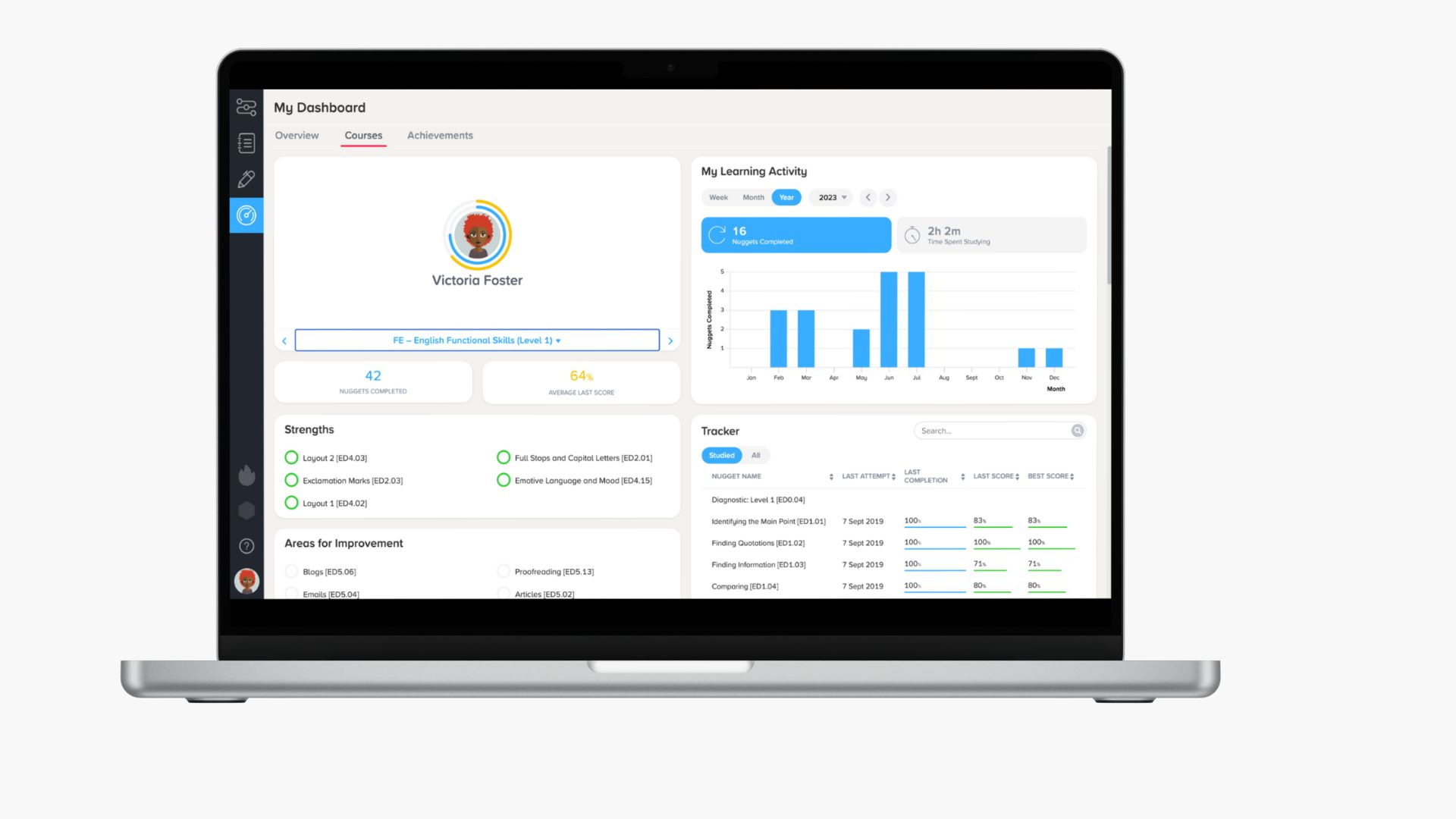
Small Group or 1-1 Support Sessions
CENTURY can be used during 1-1 support sessions within the college for those learners who struggle in a larger classroom. Tutors and learning assistants have access to all learning material through their own accounts to help facilitate small group work. Learners can build confidence by first answering questions as a group, with tutors inputting the answers, before they log in to their own accounts where they will be presented with alternative, but similar questions.
Learning Design Consistency
All CENTURY content is created by our team of experienced teachers who are subject specialists in their fields. Nuggets usually contain videos and slideshows, followed by assessment questions, so learners know what to expect. They can also select the version of the learning material that is most accessible to them. The content design of each nugget takes into consideration font, text size and layout options. Colour schemes ensure high contrast while still being accessible to those who are colourblind.
Colour overlay
Coloured overlay options on learning materials and assessment questions cater for a wide range of learning needs including, but not limited to, dyslexia and Irlens syndrome.
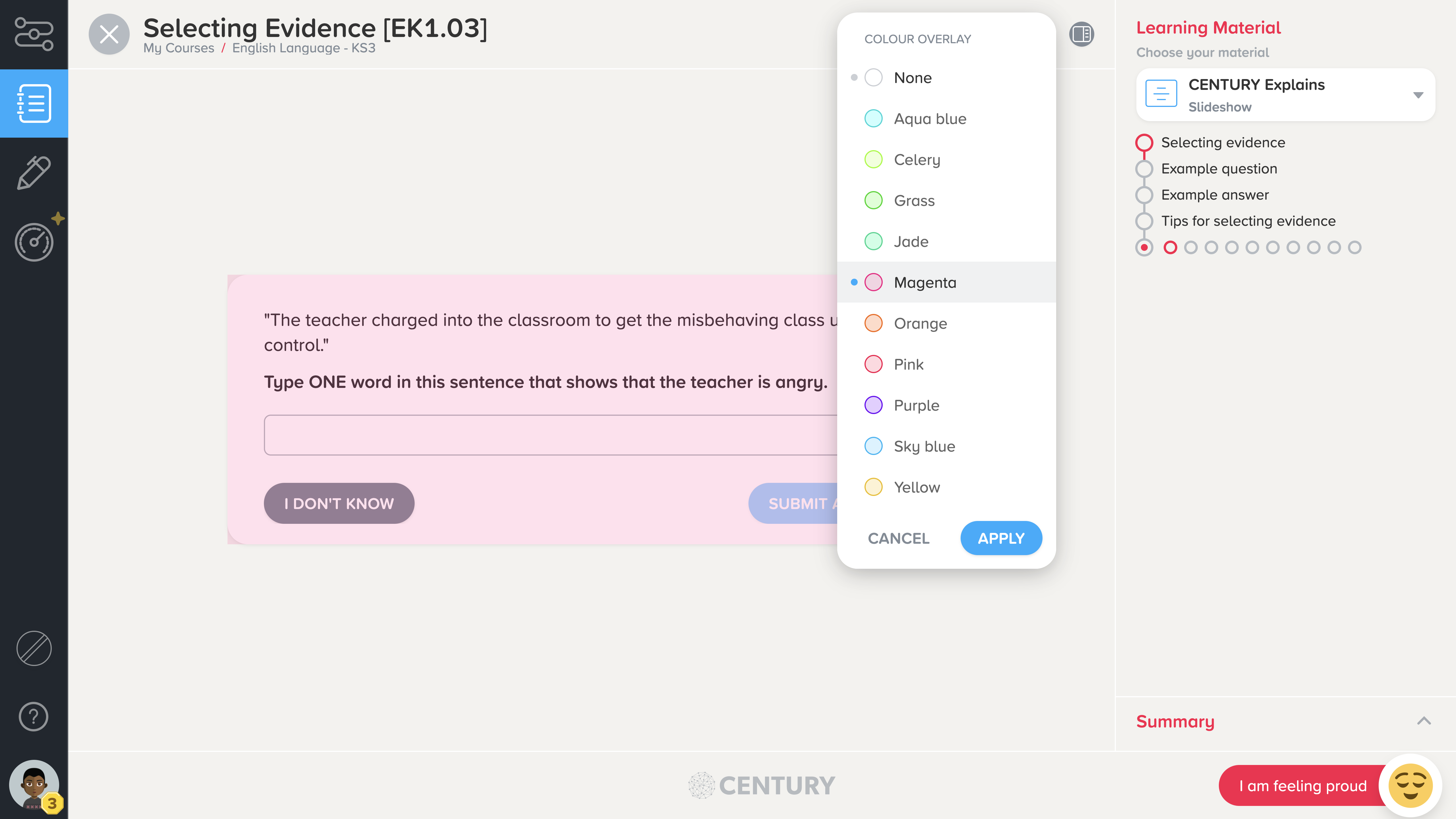
Video customisation
Videos can have their playback speed adjusted and the majority of our videos now include subtitles to support learners who like to see the written word on screen.
Screen Readers
All our learning nuggets contain videos with voiceovers and the option of subtitles. Students can switch between the video and slideshow format, working at their own pace. We also recommend screen readers, which can assist learners with visual impairments or who struggle with reading.
Virtual Learning
CENTURY can also provide support for students who cannot attend in person. West Suffolk College have written about their experience of using CENTURY, including how they use the platform to engage Elective Home Educated (EHE) students.
To read about how Curtis, a student at South Staffordshire College, achieved GCSE success on CENTURY, having previously studies at a special school, click here. To learn how CENTURY can support students with SEND in your college, book a demo with a member of our team today. If you’re already a CENTURY customer and want to learn more about any of these points, speak to your Account Manager.
CENTURY in the news
View all News
-

Blog
16th December 2025
Why Explicit Vocabulary Instruction Matters
Why explicit Tier 2 vocabulary instruction is essential for literacy, reading comprehension and academic success in primary schools, and how CENTURY can help.
Read more
-

Blog
1st December 2025
The Critical Edge: Why Precision of Language Secures Your Exam Success
Clear, accurate scientific language can make the difference between grade boundaries. This article explores the most common mistakes students make in biology, chemistry and physics exam answers.
Read more