Estimated reading time: 7 minutes
As this year’s exam season creeps closer, here are five top tips for teachers using CENTURY to support students’ revision efforts.
1. Encourage students to focus on working through their pathway
A common comment we hear from schools is that students will often spend a lot of time revising topics they are already confident with. While this may make students feel reassured, it can give them a false sense of confidence about their progress.
Around revision time, you may wish to emphasize to students the importance of following their pathway, which includes nuggets you have assigned and those generated by the AI, and discourage them from simply going into the 'My Courses' tab and choosing nuggets themselves.
This will ensure that they're focussing on plugging their gaps in knowledge and not just continually revisiting their favourite topics.
‘When pupils sit down and think to themselves "okay, what do I have to revise?", the odds of them getting that right based on their own ideas and intuition alone is pretty small. Having the ability to set some work on CENTURY and knowing that once they've done that, the AI will kick in and give them some good recommendations really provides you with peace of mind.’
- Tom Dean, Assistant Head, Wapping High School
2. Suggest students skip the learning materials
To encourage retrieval practice, suggest students skip over the learning material and directly attempt to answer the questions. The effectiveness of this will naturally depend on students’ level of confidence with the given topic, but it is a useful strategy for revisiting content that students are already reasonably confident with.
In addition to being an effective way to implement retrieval practice, you may find that this strategy also provides some of your students with a wakeup call if they find themselves scoring poorly without the crutch of the learning materials, despite having initially been confident that they had no need to revise the chosen topic.
If this is the case, students can always go back to the nugget again, this time viewing the material, and reattempt the nugget with new questions.
3. Use interleaving and spacing to reinforce long-term retention
Interleaving - or the process of continually retrieving the appropriate information for a task and bringing it into our short term memory - can strengthen the neural connections between different tasks. This results in better long-term retention than the ‘blocking’ technique, when students study one topic fully before moving on to another.
You can read more about interleaving and spacing here, but for now, we’ll focus on how to implement them using CENTURY.
The memory boost function on CENTURY encourages students to use these strategies throughout the year, as it continually reintroduces nuggets which students have already completed into the pathway to test retention.
As exams approach, it may also be helpful to manually assign any priority revision content for students to complete at home to ensure students have fully retained all the necessary information. Content assigned by you as a teacher will be prioritised in the students’ pathway.
In the classroom, you can use CENTURY to revisit topics by asking students to complete a specific nugget at the beginning of the lesson. Nuggets takes on average 5-15 minutes to complete, depending on the topic, making them the perfect length of time for a starter activity. The data you gain from this will also inform whether or not more lesson time is needed to revisit the chosen topic.
4. Use the data to arrange targeted revision sessions
Rather than inviting an entire class or year group to a revision session, try assigning a relevant nugget in advance of the session and only inviting those students who need additional support.
This will allow you to work more closely with the students who need support, and means that those students who are already confident with the specific topic can spend time focussed on their individual knowledge gaps.
If all but one or two of your students score surprisingly well on the nugget, then you can also use this information to adjust your plans accordingly, providing one-on-one support for those students but choosing a different topic for a group revision session.
‘For the next 10 weeks or so, our interventions in school are going to be based on CENTURY results. For example, rather than inviting the whole of Year 11 to a thirty minute after-school session on forces, we set everybody the appropriate nuggets, and then we just invite the pupils who clearly need extra support. Rather than having half an hour with 50 kids, we can now spend 10 minutes with five pupils. We can use the data from CENTURY to decide who to invite to those sessions, and which topics to do. So this is a way to be more efficient and economical with our revision time, whilst actually having a greater impact.’
- Tom Dean, Assistant Head, Wapping High School
5. Ask students to share their knowledge
Use the class-level data on your Teacher Dashboard to identify two nuggets that a significant number of students need to revisit.
Once you have assigned these nuggets to the whole class, split the class into pairs, and ask each student in the pair to complete a different nugget while making notes and writing down questions. Once the students have done so, they can ‘test’ their partner by asking the questions from their assigned nugget and if their partner is unable to answer, use their notes to help explain the topic they have covered.
While these nuggets could simply be assigned as homework, doing this activity within the classroom allows you as a teacher to answer questions and address any misconceptions that arise on the spot.
To check their understanding, you can then ask students to complete the nugget they did not do in the lesson independently.
Learn more about how CENTURY can be used to enhance your students’ revision.