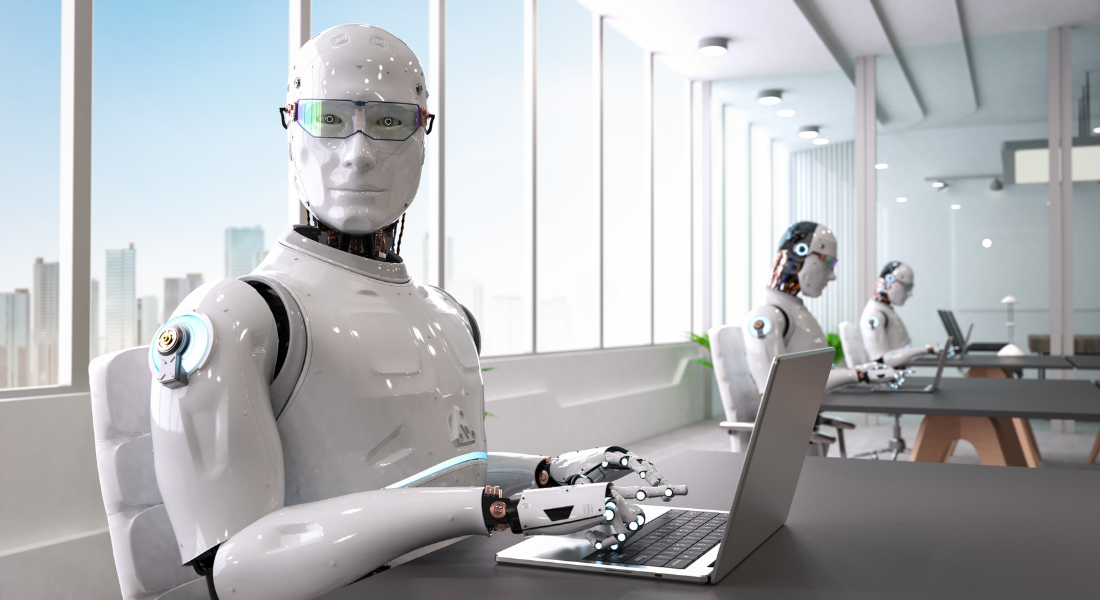At CENTURY we work with thousands of teachers across six continents who use our AI-powered teaching and learning platform, which tracks student activity and creates personalised learning pathways.
We have been excitedly playing with OpenAI’s GPT-3 since last summer and testing out how their AI language models can complement our machine learning and deep learning AI models. We even tested the product they recently released, ChatGPT, on CENTURY maths.
Here are some of the most exciting uses of ChatGPT we’ve seen in the past few weeks.
1. Create boardgames
Yes, that’s right. One of the most ingenious ways we’ve seen anyone use ChatGPT is to create boardgames. Azeem Azhar posted his boardgame experiment where he was trying to figure out how ChatGTP “can synthesise ideas from different domains and help in the creative process”.
Azeem began by asking the chatbot how familiar it was with some of the games he and his children enjoy playing, like Azul and Ticket To Ride. He then asked the chatbot to list several of the abstract characteristics of the games, something he regularly asks when using ChatGPT to help him brainstorm which has impressed him.
ChatGPT identified five abstract characteristics the games have in common: route building; resource management; set collection; strategic planning; and high replayability. He then asked the bot to identify the differences between these games and Monopoly. Finally, having identified those parameters, he prompted it to imagine entirely new boardgames which it did with aplomb. What kinds of boardgames could you get it to create?
2. Shortcuts for educators
The Strategic Lead for Digital Skills at Education Partnership North East and Director at Edufuturists, Dan Fitzpatrick, has been sharing his top tips and hacks for educators using ChatGPT.
This handy guide is designed to help teachers instantly generate question banks for retrieval practice. Dan has created a guide to help writing prompts for ChatGPT called "promptcraft", which he defines as "the skill of being able to ask the AI the right questions in order to get the response that you need".
Among his other handy Twitter lessons, Dan has shared his guide to using ChatGPT for coding, a method to instantly turn educational YouTube videos into lesson plans, and a quick way to generate sentence stem questions for any age group.
3. ChatGPT Guide for Teachers
Evan Dunne, History teacher and IT coordinator at St Mary’s CBS in County Laois has written and published a pdf guide called "ChatGPT for Teachers" to help incorporate ChatGPT into teaching practice and to support personalised learning.
There are chapters on using ChatGPT to help with lesson planning and streamlining teacher workload by generating resources and materials, creating assessments, providing additional support, and summarising text. It even includes some sample prompts.
4. Write an info report for any age group - in seconds!
Headteacher of Athelstaneford Primary School in East Lothian, Stewart Brown, shared some ideas about ChatGTP’s potential to reduce workload in the classroom. He prompted ChatGPT to write an information report with a reading age of 7 years about the Scottish village of Athelstaneforth.
Stewart set very specific parameters, telling ChatGPT to include a title, a defining sentence, a link sentence, three macro groups, subheadings and a short conclusion. The result, which was extensive and comprehensive, left Mr Brown very impressed.
5. Slide decks and SEO content
Paul Forbes, Digital Learning Coach and Teacher of Computer Science and Design at the International School Basel, shared two exciting API applications that GPT-3 has been adapted for. These ChatGPT integrations have combinations of audio and voice commands, image creation and usage, and the ability to generate Powerpoint slides.
They are:
- Chatsonic, which “has been trained on high-performing copy from the top brands. It knows what converts and how to write content that resonates with your audience” with over 80 featured prompts.
- ChatBA, which can create slide decks instantly for any prompts.
Paul added: “The data being created by OpenAI must be incredible.”
Learn about how CENTURY’s AI platform can support teaching and learning in your school or college here.